If you’re a foreigner in Singapore, you may wonder how to navigate the country’s payment systems. Luckily, Singapore is known for its advanced financial technology, and one of the most popular payment methods is PayNow.
This service allows you to send and receive Singapore Dollar funds from one bank to another using a mobile number. This complete guide will explain everything you need to know about enhanced funds transfer in Singapore.

First, we’ll cover the basics of PayNow, including how it works and what you need to get started. Then, we’ll dive into making transactions and exploring advanced features, such as QR code payments and requesting payments. We’ll also discuss PayNow’s security measures and how to manage your account.
Finally, we’ll touch on using PayNow for businesses and international transfers, troubleshooting common issues and answering frequently asked questions.
Key Takeaways
- PayNow is a popular payment method in Singapore that allows you to send and receive funds using a mobile number.
- To get started with PayNow, you’ll need a Singapore bank account and to register for the service through your bank’s app or internet banking portal.
- PayNow offers advanced features, such as QR code payments and requesting payments, as well as security measures to protect your transactions.
Understanding PayNow in Singapore

If you’re a foreigner in Singapore, you might be wondering what PayNow is and how it works. Well, you’re lucky because PayNow is a convenient and secure way to transfer money in Singapore. This section will give you a brief overview of PayNow and its benefits.
What is PayNow Singapore?
PayNow is a digital payment system that was launched in Singapore in 2017. It allows you to transfer money instantly from one bank account to another using just a mobile number or NRIC/FIN. This means you don’t have to worry about sharing your bank details or handling cash.
PayNow is free and available 24/7, so you can transfer money anytime, anywhere. It’s also secure because the system uses two-factor authentication to verify your identity before allowing any transactions.
Benefits of Using PayNow Singapore
There are several benefits of using PayNow in Singapore. First and foremost, it’s convenient. You can transfer money instantly without having to visit a bank or ATM. This is especially useful if you need to transfer money urgently or if you’re on the go.
Secondly, PayNow is free to use. You don’t have to pay fees or charges to transfer money using PayNow. This makes it a cost-effective way to transfer money, especially if you transfer small amounts.
Lastly, PayNow is secure. The system uses two-factor authentication to verify your identity before allowing any transactions. This means that your money is safe and secure when you use PayNow.
In conclusion, PayNow is a convenient, accessible, and secure way to transfer money in Singapore. Whether local or foreign, PayNow is an excellent option for transferring money quickly and easily.
Getting Started with PayNow Singapore

Are you a foreigner living in Singapore and looking for a hassle-free way to transfer money? Look no further than PayNow! This digital payment service lets you send and receive money using your mobile number or Singapore NRIC/FIN. In this section, we’ll guide you through getting started with PayNow.
Eligibility for Foreigners
If you’re a foreigner living in Singapore, you’ll be pleased to know you can register for PayNow. However, you’ll need a Singapore mobile number and a valid Singaporean bank account to sign up. If you’re a Permanent Resident (PR) or hold a valid work permit, you can register for PayNow.
How to Register for PayNow
To register for PayNow, you must have an account with one of the participating banks. These include DBS/POSB, OCBC, UOB, Citibank, Maybank, HSBC, Standard Chartered, and BOC. Once you have an account with one of these banks, follow these steps to register for PayNow:
- Log in to your internet banking account or mobile banking app.
- Look for the PayNow registration option.
- Follow the instructions to register your mobile number or Singapore NRIC/FIN with PayNow.
- Link your bank account to PayNow using your UEN or NRIC/FIN.
Once you’ve completed these steps, you can use PayNow to send and receive money. It’s that simple!
In conclusion, PayNow is a convenient and easy-to-use digital payment service that’s perfect for foreigners living in Singapore. With just a few simple steps, you can register for PayNow and transfer money to friends, family, and businesses quickly.
PayNow Singapore: Making Transactions

Excited to start using PayNow to make transactions in Singapore? Here’s what you need to know.
Linking Bank Accounts
Before sending and receiving funds through PayNow, you must link your bank account to the service. You can do this through your bank’s mobile app or internet banking platform.
If you are a DBS Bank/POSB, OCBC Bank, or Standard Chartered Bank customer, you can link your bank account to PayNow using your mobile number, Singapore NRIC/FIN number, or account number.
Sending and Receiving Funds
To send funds through PayNow, enter the recipient’s mobile number, NRIC/FIN number, or UEN/VPA into your banking app or Internet banking platform. You can also scan a QR code to initiate the transfer.
To receive funds through PayNow, provide the sender with your mobile number, NRIC/FIN number, or UEN/VPA. You can also generate a QR code for the sender to scan.
Understanding Transfer Limits
PayNow has daily transfer limits to ensure security and prevent fraud. The limit for transfers without requiring your iBanking token is S$1,000. For transfers above S$1,000, you must perform transaction signing using your iBanking token.
It’s important to note that your bank may have additional transfer limits. Check with your bank for more information on their specific transfer limits.
That’s it! With these simple steps, you can use PayNow to send and receive funds in Singapore.
Advanced PayNow Singapore Features

Are you ready to take your PayNow experience to the next level? Here are some advanced features that you can use to make payments more convenient and efficient.
Using QR Codes for Payments
Did you know that you can use QR codes to make PayNow payments? This feature is available on most mobile banking apps, allowing you to scan and pay with just a few taps.
To use this feature, scan the QR code provided by the payee and enter the payment amount. You can also save the payee’s bank account details for future transactions.
Managing PayNow Contacts
If you frequently pay the same people, you can save their details as PayNow contacts for easy access. This way, you won’t have to enter their bank account details every time you pay. To add a new PayNow contact, enter their mobile or NRIC/FIN numbers and save their details. You can also edit or delete existing contacts if necessary.
To make the most of PayNow’s advanced features, ensure you have installed the latest version of your mobile banking app. With these features, making payments in Singapore has never been easier or more convenient.
PayNow Singapore Security Measures

PayNow is designed to be a secure way to make instant SGD payments from one Singapore bank to another. Here are some security measures to ensure your transactions are protected.
Protecting Your Transactions
All PayNow transactions require a Personal Identification Number (PIN) to be entered before the transaction can be completed. This ensures that only you can authorize transactions from your account. It would be best never to share your PIN with anyone, including bank staff.
In addition to the PIN, PayNow also uses notification alerts to inform you of any transactions made from your account. You will receive a notification every time a transaction is completed, allowing you to keep track of your account activity. If you notice any unauthorized transactions, you should report them to your bank immediately.
PayNow also uses secure encryption technology to protect your information. All transactions are encrypted to keep your personal and financial information safe.
What to Do If You Suspect Fraud
If you suspect fraud or unauthorized transactions on your account, you should report it to your bank immediately. They will be able to investigate the issue and take appropriate action to protect your account.
It is essential to be vigilant and monitor your account activity. If you notice any suspicious transactions or activity, report it to your bank immediately.
In the event of fraud, your bank will work with you to recover any lost funds and investigate the issue. They may also provide you with additional security measures to protect your account.
PayNow is a secure and convenient way to make instant SGD payments from one Singapore bank to another. By following these security measures, you can ensure that your transactions and accounts are protected.
Managing Your PayNow Singapore Account

As a foreigner in Singapore, managing your PayNow account is essential to ensure seamless and hassle-free transactions. Here are some tips to help you manage your account effectively.
Updating Personal Details
To update your details on PayNow, log in to your internet banking account and head to the “Customer Service” section. You can easily update your mobile phone number, NRIC/FIN number, or passport details from there.
It is essential to keep your details up-to-date to avoid any issues with your PayNow transactions. If you change your mobile phone or NRIC/FIN number, update your PayNow account accordingly.
Adding or Changing Linked Accounts
If you want to add or change a linked account on PayNow, log in to your internet banking account and head to the “PayNow” section. From there, you can easily add or change your linked bank account, savings account, or joint account.
Ensure you link the correct account to your PayNow profile to ensure your transactions are processed correctly. If you have any issues connecting your account, contact your bank’s customer service for assistance.
In conclusion, managing your PayNow account is straightforward. By keeping your personal details up-to-date and linking the correct accounts, you can easily enjoy seamless transactions.
Exploring PayNow Singapore for Businesses

If you are a business owner in Singapore, PayNow is a payment service you should consider using. With its many benefits, PayNow can help streamline your business processes and make transactions faster and more convenient.
Benefits for Businesses
One of the main benefits of PayNow for businesses is that it allows for seamless funds transfer between different banks and Non-Bank Financial Institutions (NFIs) in Singapore. This means you can easily and quickly transfer funds to other businesses, government agencies, or individuals without going through the hassle of traditional bank transfers.
Another benefit of PayNow is that it allows you to use your Unique Entity Number (UEN) as a virtual payment address. This makes it easier for your customers to make payments to your business, as they can simply use your UEN instead of having to remember your bank account number or other payment details.
Integrating PayNow with Business Processes
Integrating PayNow with your business processes is a straightforward process. All you need to do is register for PayNow with your bank or NFI, then link your UEN to your PayNow account. Once this is done, you can start accepting payments from your customers via PayNow.
You can also use PayNow to pay your suppliers or other business partners. This can help streamline your payment processes, as you can make payments quickly and easily without going through the hassle of traditional bank transfers.
Overall, PayNow is an excellent payment service for businesses in Singapore. Its many benefits and ease of use can help make your business operations more efficient and convenient.
International Transfers with PayNow Singapore

If you are a foreigner in Singapore, you may wonder how you can use PayNow for international transfers. Unfortunately, PayNow is only available for local (Singapore dollar) funds transfers and cannot be used for international transfers.
Cross-Border Payments
However, there are other options available to you for making cross-border payments. One option is to use a service like Wise for low-cost international payments and secure, flexible multi-currency accounts. Wise allows you to transfer money to over 70 countries, with low fees and competitive exchange rates. You can also hold and manage multiple currencies in your Wise account, making sending and receiving money in different currencies easy.
Another option is to use the Worldwide Transfer services provided by your bank. For example, HSBC Singapore allows you to send money abroad using their Worldwide Transfer service. You can transfer funds to over 200 countries and territories with competitive exchange rates and low fees. Other banks, such as Citibank, Bank of China, and Standard Chartered, offer similar services.
Collaboration with Foreign Banks
PayNow has also collaborated with foreign banks to make cross-border payments more manageable and accessible. For example, UOB has partnered with PayNow to allow their customers to transfer funds to participating banks in Thailand, Indonesia, and Malaysia. Similarly, Citibank Singapore Limited has partnered with PayNow to enable their customers to receive funds from participating US, UK, and Australian banks.
In addition, PayNow has collaborated with foreign banks to enable their customers to use PayNow for interbank transfers. For example, Industrial and Commercial Bank of China Limited (ICBC) allows customers to transfer funds to other participating banks in Singapore using PayNow.
Overall, while PayNow is not currently available for international transfers, many options are still available to you for making cross-border payments. With the collaboration between PayNow and foreign banks and services like Wise, you can quickly and securely transfer funds to other countries.
Troubleshooting Common PayNow Singapore Issues

As with any digital service, PayNow may encounter issues from time to time. Here are some common problems you may encounter and how to resolve them.
Resolving Registration Difficulties
If you are having trouble registering for PayNow, make sure you have completed the following steps:
- Ensure your bank account is linked to your mobile or NRIC/FIN number.
- Verify that your mobile or NRIC/FIN number is registered with your bank.
- Check that your bank supports PayNow.
If you have completed these steps and are still having trouble registering, contact your bank’s customer service for assistance.
Handling Transfer Discrepancies
If you encounter discrepancies during a transfer, such as an incorrect recipient or amount, follow these steps:
- Verify that you have entered the correct recipient and amount.
- Check that the recipient’s PayNow profile matches the information you have entered.
- Confirm that the transfer was successful by checking your transaction history.
Contact your bank’s customer service for assistance if you cannot resolve the issue.
Remember, PayNow is a fast and reliable way to transfer funds. With successful registration and transfers, you can enjoy the convenience of digital payments without the hassle of cash.
Frequently Asked Questions

How can I swiftly set up PayNow as an expat in Singapore?
Setting up PayNow as an expat in Singapore is a straightforward process that only takes a few minutes. If you already have internet banking, log in to your bank’s online portal and follow the prompts to register for PayNow. To complete the registration process, you must link a Singapore-registered mobile number or NRIC/FIN number to your bank account.
Is it possible for a non-resident to utilise PayNow services in Singapore?
Yes, non-residents can use PayNow services in Singapore. However, you must have a Singapore-registered bank account and a valid mobile or NRIC/FIN number to register for PayNow.
Can I have multiple PayNow accounts in Singapore, and how does that work?
No, you can only register one PayNow account per bank account in Singapore. However, you can link multiple mobile or NRIC/FIN numbers to your PayNow account. You can receive payments from various sources using the same PayNow account.
What’s the process for registering for PayNow without using Internet banking?
You can still register for PayNow using your mobile phone if you do not have internet banking. Send an SMS to your bank’s designated number with your NRIC/FIN or mobile number. You will then receive a link to complete the registration process.
Are there ways to use PayNow in Singapore without having a local bank account?
You must have a local bank account to use PayNow in Singapore. PayNow is a service only available to customers of participating banks in Singapore.
Does the PayNow app offer a user-friendly experience for foreigners?
Yes, the PayNow app is user-friendly and easy to navigate for foreigners. The app is available in multiple languages, including English, Chinese, and Malay, making it accessible to many users. Additionally, the app’s interface is intuitive, with clear instructions and prompts to guide you through the registration and payment processes.