Are you new to PayNow in Singapore and unsure of how to get started? PayNow is an electronic fund transfer service that allows you to transfer SGD funds instantly to a payee, using their designated mobile number or NRIC/FIN number instead of their bank account number. It’s a convenient and hassle-free way to make payments and receive money, especially for those who prefer not to share their bank account details.

To get started with PayNow, you’ll need to register for the service with your bank. Most major Singapore banks support PayNow, including DBS, UOB, OCBC, and Citibank. Once you’ve registered, you can start making payments to anyone with a registered PayNow profile using their mobile number or NRIC/FIN number. You can also receive payments from others using your own registered mobile number or NRIC/FIN number.
Managing your PayNow account is easy, and there are also advanced features available for those who want to explore them. In this article, we’ll guide you through the process of getting started with PayNow, registering for the service, making payments, receiving payments, and managing your account. We’ll also cover some of the security and safety features of PayNow, as well as answer some frequently asked questions.
Key Takeaways
- PayNow is an electronic fund transfer service that allows you to transfer SGD funds instantly to a payee using their designated mobile number or NRIC/FIN number.
- To get started with PayNow, you’ll need to register for the service with your bank and can start making payments to anyone with a registered PayNow profile using their mobile number or NRIC/FIN number.
- PayNow offers advanced features for those who want to explore them, and there are also security and safety features built-in to the service.
Getting Started with PayNow

If you’re new to PayNow, don’t worry – it’s easy to get started! Here’s everything you need to know to begin using PayNow in Singapore.
Understanding PayNow
PayNow is a peer-to-peer funds transfer service that allows you to transfer money securely and instantly using just your mobile number or National Registration Identity Card (NRIC). You can use PayNow to transfer money to anyone who has a PayNow account, regardless of which bank they use.
To get started with PayNow, you’ll need to link your mobile number or NRIC to your bank account. Once you’ve done that, you’ll be able to send and receive money using PayNow.
Benefits of Using PayNow
There are many benefits to using PayNow. First and foremost, it’s incredibly fast and convenient. You can transfer funds instantly, without having to wait for the recipient’s bank to process the transaction.
PayNow is also highly secure. Transactions are encrypted and authenticated using two-factor authentication, so you can be sure that your money is safe.
Another great thing about PayNow is that it’s available through most major banks in Singapore, including DBS, OCBC, and UOB. This means that you can use PayNow regardless of which bank you use.
In addition, PayNow is available on mobile, which means that you can use it wherever you are, whenever you need to transfer funds. Whether you’re at home, at work, or on the go, PayNow makes it easy to send and receive money.
So, what are you waiting for? If you haven’t already, link your mobile number or NRIC to your bank account and start using PayNow today!
Registering for PayNow

If you have a Singapore bank account with one of the participating banks, you can register for PayNow easily. There are three ways to link your account to PayNow: using your NRIC or FIN, your mobile number, or your UEN if you are a business owner.
Linking NRIC or FIN
To link your NRIC or FIN to PayNow, you can do it through your bank’s internet banking portal or mobile app. After logging in, look for the PayNow registration option and follow the instructions. You will need to provide your NRIC or FIN number and link it to your bank account.
Linking Mobile Number
Linking your mobile number to PayNow is another option. You can register your mobile number through your bank’s internet banking portal, mobile app, or SMS. For instance, DBS and POSB allow you to register for PayNow via their digibank online or mobile app. After logging in, look for PayNow registration and follow the prompts to link your mobile number to your account.
Linking UEN for Businesses
If you own a business, you can link your UEN to PayNow. To do this, you need to have a corporate bank account with one of the participating banks. You can then register for PayNow via the bank’s internet banking portal or mobile app. Look for PayNow registration and follow the instructions to link your UEN to your business account.
Remember, you can only register for PayNow if you have a bank account with one of the participating banks. Once you have completed the registration process, you can start using PayNow to receive and send money instantly.
Making Payments

Making payments through PayNow is a breeze, allowing you to conveniently transfer funds to individuals and pay businesses and merchants seamlessly.
Transferring Funds to Individuals
When you need to transfer funds to a friend or family member, PayNow simplifies the process. You can easily send money to the recipient’s Singapore bank account using just their mobile number or NRIC. This quick and secure method ensures that your funds transfer reaches the payee without any hassle.
Paying Businesses and Merchants
With PayNow, settling payments with businesses and merchants is effortless. Whether you’re at a retail store or making an online purchase, simply scan the provided QR code with your bank’s mobile banking app to complete the transaction. This payment system offers a convenient and efficient way to make purchases without the need for physical cash or lengthy bank details.
Receiving Payments

Excited to receive payments through PayNow? Here’s what you need to know.
Understanding Payment Notifications
When someone sends you money through PayNow, you will receive a notification from your bank. The notification will include the sender’s name, the amount transferred, and a reference number.
You can also choose to receive notifications via email or SMS. To set this up, log in to your bank’s mobile app or online banking portal and go to the PayNow settings. From there, you can select your preferred notification method.
Managing Received Funds
Once you receive a payment, the funds will be credited to your bank account instantly. You can then use the funds to make purchases or transfer them to another account.
To view your received funds, log in to your bank’s mobile app or online banking portal and go to the PayNow section. From there, you can view your transaction history and check your account balance.
It’s important to note that you do not need to provide your bank account number to receive payments through PayNow. Instead, you can simply provide your mobile number or NRIC/FIN number to the sender.
In summary, receiving payments through PayNow is a quick and hassle-free process. With instant notifications and easy fund management, you can easily keep track of your transactions and stay on top of your finances.
Managing Your PayNow Account

Once you have successfully registered for PayNow, you can manage your account easily. Here are some important things you need to know about managing your PayNow account:
Updating Linked Information
You can update your linked mobile phone number and NRIC/FIN number easily through your internet banking account. Simply log in to your account and follow the instructions to update your information. It is important to keep your linked information up-to-date to ensure smooth transactions.
Setting Transaction Limits
You can also set your transaction limits for PayNow. This is useful if you want to limit the amount of money you can transfer daily or per transaction. To set your transaction limits, log in to your internet banking account and navigate to the PayNow settings. From there, you can set your transfer limit and daily limit.
It is important to note that there are also PayNow limits set by the participating banks. These limits can vary depending on the bank and the type of account you have. Make sure to check with your bank to find out what the PayNow limits are for your account.
Overall, managing your PayNow account is easy and convenient. By updating your linked information and setting your transaction limits, you can ensure that your PayNow transactions are secure and hassle-free.
Security and Safety Features

PayNow is a secure and reliable platform that ensures your funds are transferred safely and quickly. In this section, we will discuss the security protocols and ways to protect your account.
PayNow’s Security Protocols
PayNow adopts the same high-security standards as the Singapore banking industry for funds transfer, including FAST and GIRO. This ensures that your transactions are safe and secure. The platform uses encryption to protect your data and prevent unauthorised access.
Furthermore, PayNow stores all PayNow-related data in a central database operated by a third-party service provider. This ensures the integrity, security and confidentiality of your data. Adequate measures have been implemented to ensure that your data is protected from any potential security breaches.
Protecting Your Account
To ensure that your account is secure, PayNow recommends that you follow these guidelines:
- Use a strong password for your PayNow account and change it regularly.
- Do not share your PayNow login details with anyone.
- Use a digital secure key to access your account. This is a secure and convenient way to ensure that only you can access your account.
- Do not use public computers or Wi-Fi networks to access your PayNow account.
- Always log out of your PayNow account when you have finished using it.
By following these guidelines, you can ensure that your PayNow account is secure and that your transactions are safe.
Exploring Advanced PayNow Features

If you’re already familiar with the basics of PayNow, it’s time to take things to the next level. PayNow has advanced features that can help you make payments faster and more efficiently. In this section, we’ll explore some of these advanced features.
PayNow for Retail Customers
As a retail customer, you can use PayNow to make payments to merchants or other individuals. In addition to using your mobile number or NRIC/FIN, you can also use a Virtual Payment Address (VPA) to make payments. A VPA is a unique identifier that you can create and link to your bank account. This makes it easier to make payments without having to share your mobile number or NRIC/FIN.
You can also use PayNow to receive payments from others. If you’re selling goods or services, you can provide your VPA to customers and they can make payments directly to your bank account. This is faster and more convenient than traditional payment methods like cheques or bank transfers.
PayNow Corporate for Businesses
PayNow Corporate is a service that allows businesses to make and receive payments using PayNow. This service is designed for businesses that need to make multiple payments to different individuals or entities. With PayNow Corporate, you can make payments to individuals or entities using their mobile number, NRIC/FIN, or VPA.
In addition to making payments, you can also receive payments using PayNow Corporate. This is useful if you’re a business that needs to receive payments from customers or clients. You can provide your VPA to customers or clients and they can make payments directly to your bank account.
PayNow Corporate is also useful for government agencies, associations, and societies. These organisations can use PayNow Corporate to make and receive payments from individuals or entities. This can help streamline payment processes and make payments faster and more efficient.
Overall, PayNow has advanced features that can help you make payments faster and more efficiently. Whether you’re a retail customer, business, government agency, association, or society, PayNow has features that can help you make and receive payments with ease.
Frequently Asked Questions

What’s the excitement about using a QR code with PayNow?
QR codes are a convenient and easy way to make payments with PayNow. All you need to do is scan the QR code with your smartphone, and the payment will be processed instantly. This eliminates the need to enter bank account numbers or transfer codes, making payments faster and more efficient.
Can expats get in on the fun with PayNow in Singapore?
Yes, expats can use PayNow in Singapore as long as they have a Singaporean bank account. To register for PayNow, you will need to link your bank account to your mobile number or NRIC number. Once you have completed the registration process, you can start using PayNow to make payments and receive funds.
Is it possible to link a credit card to PayNow for even more convenience?
No, PayNow does not support credit card payments at this time. However, you can link your bank account to PayNow to make payments and receive funds.
How do I get started with PayNow by linking my bank account?
To get started with PayNow, you will need to link your bank account to your mobile number or NRIC number. This can be done through your bank’s mobile app or online banking platform. Once you have linked your bank account, you can start using PayNow to make payments and receive funds.
Do I absolutely need a bank account to join the PayNow revolution?
Yes, you will need a bank account to use PayNow. PayNow is a bank-led initiative that allows customers to make payments and receive funds using their bank accounts. If you do not have a bank account, you will need to open one before you can start using PayNow.
Where can I download the PayNow app to start making payments with ease?
PayNow does not have a standalone app. Instead, you can use the PayNow feature within your bank’s mobile app or online banking platform. Check with your bank to see if they offer PayNow and how to access it through their app or platform.