Are you curious about PayNow and how to link your NRIC to it? PayNow is a digital payment service in Singapore that allows you to transfer funds instantly to anyone with just their mobile number, NRIC, or Unique Entity Number (UEN). It’s fast, secure, and convenient, making it an excellent alternative to traditional payment methods like cash or cheques.

To get started with PayNow, you’ll need to link your NRIC to your bank account. This process is quick and easy, and it can be done through your bank’s mobile app or internet banking portal. Once your NRIC is linked, you’ll be able to receive payments directly to your bank account using just your mobile number or NRIC.
Key Takeaways
- PayNow is a digital payment service that lets you transfer funds instantly using just a mobile number, NRIC, or UEN.
- You can link your NRIC to your bank account to receive payments directly to your account using PayNow.
- PayNow is fast, secure, and convenient, making it an excellent alternative to traditional payment methods.
Understanding PayNow

The Basics of PayNow
If you are looking for a fast, secure and convenient way to transfer funds, PayNow is the answer. PayNow is a digital service that allows you to send and receive funds using only your NRIC/FIN and/or mobile number. It is an initiative by the Association of Banks in Singapore (ABS) and supported by the Singapore government.
To use PayNow, you need to link your NRIC/FIN and/or mobile number to your bank account. Once you have done this, you can easily send and receive funds using the PayNow service. All you need to do is provide your NRIC/FIN or mobile number to the sender or recipient, and the funds will be transferred instantly.
Benefits of Using PayNow
PayNow offers a range of benefits that make it an attractive option for anyone looking to transfer funds quickly and easily. Here are some of the key benefits of using PayNow:
- Ease of use: PayNow is incredibly easy to use. Once you have linked your NRIC/FIN and/or mobile number to your bank account, you can start using the service immediately.
- Convenience: PayNow is available 24/7, which means you can send and receive funds at any time of the day or night. This makes it a convenient option for anyone who needs to transfer funds quickly.
- Faster payout: With PayNow, funds are transferred instantly, which means you don’t have to wait for days for the funds to be credited to your account. This makes it a great option for anyone who needs to receive funds urgently.
- Send and receive funds: PayNow allows you to send and receive funds using only your NRIC/FIN and/or mobile number. This means you don’t have to remember complicated account numbers or transfer codes.
In conclusion, PayNow is a fast, secure and convenient way to transfer funds. It offers a range of benefits that make it an attractive option for anyone looking to send or receive funds quickly and easily.
Getting Started with PayNow

If you’re looking to start using PayNow, here’s what you need to know to get started.
Eligibility Criteria
To be eligible for PayNow, you must have a bank account with one of the participating banks in Singapore. You’ll also need to have either a Singapore NRIC/FIN or a local mobile number. If you’re a foreigner, you’ll need to have a blue NRIC to register for PayNow.
Participating Banks
Currently, the participating banks for PayNow are DBS/POSB, OCBC, UOB, Citibank, Standard Chartered Bank, Maybank, HSBC, and BOC. You can register for PayNow through your bank’s mobile app or internet banking portal.
Required Personal Details
When you register for PayNow, you’ll need to provide your personal details, including your NRIC/FIN or mobile number and your bank account information. You’ll also need to set up a PayNow nickname for your registration.
It’s important to note that if you’re a Singapore Permanent Resident, you’ll need to register with your NRIC/FIN number. Foreigners can register with their blue NRIC.
Once you’ve registered, you’ll be able to send and receive money instantly using just your mobile number or NRIC/FIN. PayNow is a convenient and secure way to transfer funds, and it’s available to anyone with a bank account at a participating bank. So, what are you waiting for? Register for PayNow today and start enjoying the benefits of instant fund transfers!
Linking NRIC to PayNow

If you want to receive money into your bank account via NRIC/FIN and/or mobile number using PayNow, you need to link your NRIC to your PayNow account. Here’s how you can do it.
Step-by-Step Registration Process
You can register for PayNow via mobile banking, online banking or digibank app. During registration, you will be asked to select the DBS/POSB account that you want to link to your selected PayNow Proxy (mobile number and/or NRIC/FIN number). Here are the steps:
- Log in to your mobile banking, online banking or digibank app.
- Select PayNow and click on “Link NRIC/FIN”.
- Enter your NRIC/FIN number and click on “Submit”.
- You will receive an SMS-OTP to your registered mobile number.
- Enter the SMS-OTP and click on “Submit”.
- Your NRIC/FIN number will be linked to your PayNow account.
Setting a PayNow Nickname
During the registration process, you will also be asked to set a PayNow Nickname for your registration. This nickname can be used instead of your NRIC/FIN number or mobile number when you want to receive money via PayNow. To set your PayNow Nickname, follow these steps:
- Log in to your mobile banking, online banking or digibank app.
- Select PayNow and click on “Set PayNow Nickname”.
- Enter your desired PayNow Nickname and click on “Submit”.
- Your PayNow Nickname will be set and can be used for future transactions.
Verification and Security
To ensure the security of your PayNow account, you will need to verify your NRIC/FIN number and mobile number. This verification process is done automatically during registration. You will also receive an SMS-OTP to your registered mobile number for added security.
Overall, linking your NRIC/FIN number to your PayNow account is a simple process that can be done via mobile banking, online banking or digibank app. Once you have linked your NRIC/FIN number, you can set a PayNow Nickname for added convenience. Remember to verify your NRIC/FIN number and mobile number for added security.
Transacting with PayNow

PayNow is a secure and fast way to transfer funds in Singapore. It is a service that allows you to send and receive money using a mobile number, Singapore NRIC, Foreign Identification Number (FIN), Unique Entity Number (UEN), or Virtual Payment Address (VPA) without having to know the recipient’s account number.
Sending Payments
To send payments via PayNow, you need to have the recipient’s mobile number or NRIC/FIN number linked to their bank account. You can do this by asking the recipient to provide you with their PayNow Proxy, which is their mobile number or NRIC/FIN number. Once you have the PayNow Proxy, you can use it to transfer funds directly to the recipient’s bank account.
To send payments, you need to log in to your bank’s mobile app or internet banking portal and select the option to transfer funds via PayNow. You will need to enter the recipient’s PayNow Proxy, the amount you wish to transfer, and any other relevant details. Once you have confirmed the details, the funds will be transferred to the recipient’s bank account instantly.
Receiving Funds
To receive funds via PayNow, you need to have your mobile number or NRIC/FIN number linked to your bank account. You can do this by logging in to your bank’s mobile app or internet banking portal and selecting the option to link your mobile number or NRIC/FIN to your bank account.
Once you have linked your mobile number or NRIC/FIN to your bank account, you can provide your PayNow Proxy to anyone who wishes to transfer funds to you via PayNow. When someone transfers funds to you via PayNow, the funds will be transferred directly to your bank account instantly.
Daily Transfer Limits
PayNow has a daily transfer limit of SGD 5,000 per transaction. This means that you can transfer up to SGD 5,000 per transaction via PayNow. If you need to transfer more than SGD 5,000, you will need to make multiple transactions.
It is important to ensure that you enter the correct PayNow Proxy when transferring funds via PayNow. If you enter the wrong PayNow Proxy, the funds will be transferred to the wrong recipient, and it may be difficult to recover the funds.
Managing Your PayNow Account

Once you have successfully linked your NRIC to PayNow, you can easily manage your account and make transactions with ease. Here are some tips on how to manage your PayNow account.
Updating Personal Information
It is important to keep your personal information up-to-date to ensure that your transactions are secure and successful. You can easily update your personal information on the PayNow mobile app or through internet banking. Simply log in to your account, go to the settings section, and update your details. This includes updating your mobile number, email address, and bank account details.
De-registering or Changing Linked Accounts
If you need to de-register or change your linked bank account, you can do so through the PayNow mobile app or internet banking. Simply go to the settings section, select “Manage Linked Accounts,” and follow the prompts to de-register or change your linked bank account.
Handling Issues and Disputes
If you encounter any issues or disputes with your PayNow account, you can contact the PayNow hotline for assistance. Alternatively, you can speak to your bank officer for further assistance. It is important to note that recycled mobile numbers may cause issues with your PayNow account, so it is important to update your personal information if you change your mobile number.
Overall, managing your PayNow account is easy and convenient. With the ability to update your personal information, de-register or change linked accounts, and handle issues and disputes with ease, PayNow is a secure and reliable way to make transactions.
Advanced PayNow Features

PayNow is not just limited to personal transactions. It also offers advanced features for businesses, organisations, and third-party service providers. Here are some of the advanced features of PayNow:
Using PayNow for Business Transactions
Businesses and organisations can use PayNow to receive payments from customers and partners. All they need to do is to link their Unique Entity Number (UEN) to their PayNow account. This way, customers and partners can transfer funds to their UEN directly, without the need for bank account details.
PayNow also allows businesses and organisations to make payments to their suppliers and vendors. They can do this by using PayNow Corporate, a service that enables batch payments to multiple recipients at once.
Integrating with Third-Party Services
PayNow can be integrated with third-party service providers to offer more payment options to customers. For example, online marketplaces can use PayNow to facilitate payments between buyers and sellers.
PayNow can also be used to verify the identity of customers during online transactions. This is done through the PayNow Lookup service, which allows merchants to check the name and NRIC/FIN of their customers before processing the payment.
Future Developments in PayNow
PayNow is constantly evolving to offer more features and services to its users. In the future, PayNow aims to introduce more payment options, such as QR code payments and international transfers.
PayNow also plans to expand its services to more industries, including healthcare and education. This will allow more organisations to use PayNow for their payment needs.
Overall, PayNow is a versatile and convenient payment service that offers many benefits to its users. Whether you are an individual, a business, or a third-party service provider, PayNow has something to offer.
Frequently Asked Questions

How can I swiftly link my National Registration Identity Card to my PayNow account?
Linking your NRIC to PayNow is a quick and easy process. You can do this via your internet banking portal or mobile banking app. Simply follow the instructions given and enter your NRIC details when prompted. Once your NRIC is linked to your PayNow account, you can start making and receiving payments instantly.
What steps should I follow to register for PayNow and start making easy payments?
To register for PayNow, you need to have a bank account with any of the participating banks in Singapore. You can then link your NRIC to your PayNow account via your bank’s internet banking portal or mobile banking app. Once linked, you can start making payments using the recipient’s NRIC or mobile number.
Is it possible to check which account my PayNow is linked to, and how do I do it?
Yes, you can check which account your PayNow is linked to. Simply log in to your internet banking portal or mobile banking app and look for the PayNow section. You should be able to see which account your PayNow is linked to.
Can I update my PayNow details using my IC, and what’s the procedure?
Yes, you can update your PayNow details using your IC. Simply log in to your internet banking portal or mobile banking app and look for the PayNow section. You should be able to update your NRIC details from there.
How do I activate my PayNow to start transacting immediately?
Once you have linked your NRIC to your PayNow account, your PayNow is automatically activated. You can start making and receiving payments immediately.
What are the steps to link my NRIC to PayNow with banks like OCBC and DBS?
To link your NRIC to PayNow with OCBC or DBS, simply log in to your internet banking portal or mobile banking app and follow the instructions given. You will need to enter your NRIC details and link it to your PayNow account. Once linked, you can start making and receiving payments instantly.