Opening a bank account in Singapore has never been easier. With OCBC Bank, you can open an account online from the comfort of your own home. This article will guide you through the process of opening an OCBC bank account online in Singapore, including eligibility criteria, step-by-step instructions, and important terms and conditions to be aware of.
To open an OCBC bank account online in Singapore, you must meet certain eligibility criteria, such as being at least 18 years old, having a valid Singaporean or foreign identification document, and having a local mailing address. Once you meet these criteria, you can choose from a variety of account types, including current accounts, savings accounts, and fixed deposit accounts.
To apply for an OCBC bank account online in Singapore, you will need to follow a step-by-step guide that includes filling out an online application form, verifying your identity, and making an initial deposit. It is important to understand the terms and conditions associated with your account, including fees, interest rates, and account maintenance requirements. With this guide, you can confidently open an OCBC bank account online in Singapore and start enjoying the benefits of hassle-free banking.
Key Takeaways
- Eligibility criteria must be met to open an OCBC bank account online in Singapore.
- The step-by-step guide to applying online includes identity verification and making an initial deposit.
- Understanding the terms and conditions associated with your account is crucial for account management and maintenance.
Eligibility Criteria for Opening an OCBC Account

If you are looking to open an OCBC bank account online in Singapore, you must meet certain eligibility criteria. In this section, we will discuss the requirements for Singaporeans, PRs, foreigners, and expats.
Requirements for Singaporeans and PRs
If you are a Singaporean or a Permanent Resident, you must be at least 18 years old and possess a valid NRIC to open an OCBC bank account. You can easily open an account online by logging in with your SingPass. Once you have logged in, your personal information will be automatically filled in, and you will be able to complete the application process quickly.
Provisions for Foreigners and Expats
Foreigners and expats who are residing in Singapore can also open an OCBC bank account online. However, the eligibility requirements are slightly different. To open an account, you must be at least 18 years old and possess a valid passport. Additionally, you must hold a valid Employment Pass, S-Pass, or Student Pass.
If you are a foreigner or expat, you can easily apply for an OCBC bank account online by providing the necessary documents and information. You can use your MyInfo account to automatically fill in your personal information, making the application process quick and easy.
In conclusion, opening an OCBC bank account online in Singapore is a straightforward process. Whether you are a Singaporean, PR, foreigner, or expat, you can easily open an account by meeting the eligibility criteria and providing the necessary documents and information.
Types of OCBC Bank Accounts

If you are looking to open an OCBC Bank account in Singapore, you will be pleased to know that there are several types of accounts available to choose from. Here are the three main types of OCBC Bank accounts:
OCBC Savings Accounts
OCBC Savings Accounts are designed to help you save money while earning interest on your deposits. There are several types of savings accounts to choose from, including the Global Savings Account, Frank Account, Monthly Savings Account, and 360 Account. Each account has its own unique features and benefits, so it is important to choose the one that best suits your needs.
OCBC Current Accounts
OCBC Current Accounts are ideal for those who need to manage their day-to-day transactions. With a current account, you can issue cheques, make payments, and receive funds from others. The OCBC Current Account is a non-interest bearing account, but it comes with a range of benefits, including easy access to your funds.
Specialised Accounts for Foreign Currency
If you frequently deal with foreign currency, then you may want to consider opening a specialised account for foreign currency deposits. These accounts allow you to deposit and withdraw foreign currency, and they come with competitive exchange rates. With an OCBC Foreign Currency Deposit account, you can easily manage your foreign currency transactions.
In summary, OCBC Bank offers a range of accounts to help you manage your finances in Singapore. Whether you are looking for a savings account, current account, or specialised account for foreign currency deposits, there is an account that will meet your needs.
Step-by-Step Guide to Apply Online

Are you looking to open an OCBC Bank Account online in Singapore? With the OCBC Digital platform, you can easily apply for a bank account from the comfort of your home. Here is a step-by-step guide to help you through the process.
Navigating to the OCBC Digital Platform
To apply for an OCBC bank account online, you will first need to navigate to the OCBC Digital platform. You can download the OCBC Digital app from the Apple App Store, Google Play Store, or HuaWei AppGallery. Once you have downloaded the app, you can sign up and create an account.
Filling Out the Application Form
After you have created an account, you will need to fill out the application form. The application form will require you to provide personal information such as your name, address, and phone number. You will also need to provide information about your employment status and income.
Uploading Necessary Documents
In addition to filling out the application form, you will also need to upload necessary documents. These documents include a copy of your ID card and e-passport for identity verification. You may also need to provide a recent bank statement or phone bill as proof of address.
Review and Submit Application
Once you have filled out the application form and uploaded all necessary documents, you will need to review your application before submitting it. Make sure all information is accurate and complete. You may also need to provide an electronic signature to complete the application process.
Congratulations, you have successfully applied for an OCBC bank account online! With the MyInfo service, your information will be pre-filled, making the application process even easier.
Understanding the Terms and Conditions

When opening an OCBC bank account online in Singapore, it is important to carefully read and understand the Terms and Conditions. These terms outline the rules and regulations that govern your account and your relationship with the bank.
One of the most important things to note is the Deposit Requirement. This refers to the minimum amount of money you must deposit into your account in order to activate it. Make sure you have enough funds to meet this requirement before attempting to open an account.
Another thing to be aware of is the Fall Below Fee. If your account balance falls below a certain amount, you may be charged a fee. Make sure you understand what this amount is and how to avoid being charged.
In addition to these fees, there may be other Fees associated with your account. These could include charges for things like ATM withdrawals, foreign currency transactions, or account maintenance. Be sure to read the Terms and Conditions carefully to understand what fees may apply to your account.
Finally, it is important to pay attention to any Important Notices that may be included in the Terms and Conditions. These notices may contain important information about changes to the bank’s policies or procedures that could affect your account.
Overall, understanding the Terms and Conditions is essential when opening an OCBC bank account online in Singapore. Make sure you take the time to read and understand them fully before proceeding with your application.
Initial Deposits and Account Activation

Once you have decided to open an OCBC bank account online in Singapore, you will need to know about the initial deposit requirements and account activation process.
Minimum Initial Deposit Requirements
To open an OCBC bank account, you will need to deposit a minimum amount of money into your account. The minimum initial deposit requirements vary depending on the type of account you choose to open. For example, the minimum initial deposit for the OCBC 360 Account is S$1,000, while the minimum initial deposit for the FRANK Account is S$500.
Activating Your New OCBC Account
After you have successfully opened your new OCBC bank account online, you will need to activate it. To activate your account, you will need to make an initial deposit and maintain a minimum average daily balance. The minimum average daily balance requirement varies depending on the type of account you have opened. For example, the minimum average daily balance for the OCBC 360 Account is S$3,000, while the minimum average daily balance for the FRANK Account is S$1,000.
Once you have made the initial deposit and maintained the minimum average daily balance, your account will be activated, and you will receive S$15 in cash. The cash will be credited to your account within 5 working days.
In summary, opening an OCBC bank account online in Singapore is a simple and straightforward process. You will need to make a minimum initial deposit and maintain a minimum average daily balance to activate your account. Once your account is activated, you will receive S$15 in cash.
Banking Services and Features

Opening an OCBC bank account online in Singapore is a simple and convenient process. Once you have successfully opened an account, you can enjoy a wide range of banking services and features that are designed to meet your financial needs.
Online Banking and Transactions
With OCBC’s online banking service, you can easily manage your account, check your balance, view transaction history, and make payments. The online banking platform is user-friendly and secure, allowing you to access your account from anywhere at any time.
Investment Products and Services
OCBC offers a variety of investment products and services that can help you grow your wealth. Dual currency investments and structured deposits are just some of the options available to you. These products are designed to suit different risk appetites and investment goals, so you can choose one that best fits your needs.
OCBC Digital App and Features
The OCBC Digital app is a powerful tool that allows you to manage your account on the go. With the app, you can check your balance, transfer funds, pay bills, and even invest in products such as unit trusts and stocks. The app is designed to be user-friendly and intuitive, making it easy for you to navigate and use.
In summary, OCBC offers a wide range of banking services and features that can help you manage your finances and grow your wealth. With its online banking platform, investment products, and the OCBC Digital app, you can easily access your account and carry out transactions from anywhere at any time.
Funding Your Account and Currency Options

Once you have successfully opened an OCBC bank account online in Singapore, the next step is to fund your account. OCBC offers a range of options for depositing funds, including Singapore dollars and other major currencies.
Depositing Funds in SGD and Other Currencies
To deposit funds in Singapore dollars (SGD), you can use any of the following methods:
- FAST (Fast and Secure Transfers)
- GIRO (General Interbank Recurring Order)
- MEPS (MAS Electronic Payment System)
- Cheque deposit
For other major currencies, you can deposit funds through telegraphic transfer (TT) or online transfer from another bank account. OCBC supports up to 9 major currencies, including USD, EUR, GBP, AUD, CAD, HKD, NZD, CNH, and JPY.
It is important to note that when depositing funds in a foreign currency, exchange rates will apply. To avoid any surprises, it is recommended that you check the exchange rates beforehand.
Understanding Exchange Rate Fluctuations
Exchange rates are subject to fluctuations, which can affect the value of your deposits and withdrawals. To minimize the impact of exchange rate fluctuations, it is recommended that you consider using Wise Multi-Currency Account.
Wise offers competitive exchange rates and low fees, making it a great option for those who frequently transact in foreign currencies. With Wise, you can easily convert your funds between currencies, and enjoy real-time exchange rates.
In summary, funding your OCBC bank account online in Singapore is easy and convenient. With a range of deposit options and support for major currencies, you can easily manage your finances. Just be sure to keep an eye on exchange rate fluctuations, and consider using Wise for competitive rates and low fees.
Account Management and Maintenance

After opening your OCBC bank account online, you can manage and maintain it with ease. The OCBC Digital app allows you to access your account balance, transaction history, and other account details anytime, anywhere.
You can also view your monthly statements and e-statements through the app. This makes it easy to keep track of your finances and monitor your spending. If you prefer physical statements, you can request them through the app or by contacting customer support.
To avoid any fees or penalties, it’s important to maintain an average daily balance in your account. The OCBC Digital app can help you keep track of your balance and alert you when it falls below the required amount.
In addition to your monthly statements, you’ll also receive a half-yearly CPF statement. This statement shows the contributions made to your Central Provident Fund (CPF) account, which is a mandatory savings scheme for Singaporeans and permanent residents.
If you have any questions or concerns about your account, you can contact customer support through the app or by phone. You may also receive letters from OCBC regarding your account, such as updates to terms and conditions or promotional offers.
Finally, if you have multiple accounts or relationships with OCBC, you can link them together for easier management. This allows you to view all your accounts and transactions in one place, making it easier to keep track of your finances.
Overall, managing and maintaining your OCBC bank account online is simple and convenient. With the OCBC Digital app, you can access your account details, view your statements, and stay on top of your finances with ease.
Frequently Asked Questions
What documents are needed to open an OCBC account online as a non-resident?
To open an OCBC account online as a non-resident, you will need to have your e-passport and ID card for identity verification.
Can I set up an OCBC joint account with someone from another country via the internet?
Yes, you can set up a joint account with someone from another country via the internet. However, both parties must be present to sign the necessary documents at an OCBC branch.
Is it possible to register for online banking with OCBC after opening an account digitally?
Yes, it is possible to register for online banking with OCBC after opening an account digitally. You can do this through the OCBC Digital app.
Are work permit holders eligible to open an OCBC account online, and what are the steps?
Yes, work permit holders are eligible to open an OCBC account online. The steps include downloading the OCBC Digital app, tapping on “Sign up” and selecting “Foreigner with e-passport”, preparing your e-passport and ID card for identity verification, and opening your account remotely in minutes.
What’s the process for opening an OCBC bank account online without visiting a branch?
The process for opening an OCBC bank account online without visiting a branch involves downloading the OCBC Digital app, tapping on “Sign up” and selecting “Foreigner with e-passport”, preparing your e-passport and ID card for identity verification, and opening your account remotely in minutes.
How do I open an OCBC bank account online if I’m living overseas?
If you’re living overseas, you can still open an OCBC bank account online by following the same steps as a non-resident. You will need to have your e-passport and ID card for identity verification.