If you’re a DBS Bank customer, you may have noticed that your account has two different types of balances: DBS total balance and available balance.
While they may sound similar, they have different meanings and uses. Understanding the difference between these two balances is essential to managing your finances effectively.

Your total balance is the total amount of money in your account, including all the funds you have available to spend and any funds on hold. Your available balance, on the other hand, is the amount of money you can access immediately. This means that any funds on hold or earmarked for a specific purpose, such as pending transactions or cheque deposits, are not included in your available balance.
Navigating your DBS/POSB digital platforms to check your account balance is easy. You can use DBS Digibot, digibank mobile, SMS banking, phone banking, or visit a DBS/POSB ATM or Video Teller Machine (VTM) to check your account balance.
Understanding the difference between your total and available balance can help you avoid overdraft fees or bounced cheques. Keep an eye on your available balance to ensure you have enough funds to cover your expenses.
Key Takeaways
- Your total balance is the total amount of money in your account, including all the funds you have available to spend and any funds on hold. Your available balance is the amount of money you can access immediately.
- You can check your account balance using DBS Digibot, digibank mobile, SMS banking, phone banking, or visit a DBS/POSB ATM or Video Teller Machine (VTM).
- Understanding the difference between your total and available balance can help you avoid overdraft fees or bounced cheques.
Understanding Your DBS Account

If you have a DBS account, it’s essential to understand the available types of accounts and the associated minimum balance requirements. This will help you avoid unnecessary fees and ensure you get the most out of your account.
DBS Available Balance and Total Balance: Account Types
DBS offers a variety of account types, including savings and deposit accounts. Each account type has its unique features and benefits, so it’s essential to choose the one that best fits your needs.
For example, a savings account may be the best option if you’re looking to save money for a specific goal. On the other hand, if you need easy access to your funds for day-to-day expenses, a deposit account may be more suitable.
DBS Available Balance and Total Balance: Account Number and User ID
When you open a DBS account, you’ll be given an account number and a user ID. Your account number is a unique identifier used to track your account, while your user ID is used to access your account online. Keeping both numbers safe and secure is essential, as they must perform certain transactions and access specific account information.
Minimum Balance Requirements
DBS has minimum balance requirements for certain types of accounts. For example, some savings accounts require a minimum balance of £500, while some deposit accounts require a minimum balance of £1,000. You may be charged a fee if your account falls below the minimum balance requirement. To avoid these fees, keeping track of your account balance and maintaining the required minimum balance is essential.
In addition to minimum balance requirements, DBS also has a Minimum Average Daily Balance (MADB) requirement for certain accounts. The MADB is the average daily balance of your account over a certain period, usually a month. You may be charged a fee if your account falls below the MADB requirement. To avoid these fees, it’s essential to keep track of your account balance and ensure that you maintain the required MADB.
Understanding your DBS account is crucial to making the most of your banking experience. By choosing the right account type, keeping your account number and user ID safe, and maintaining the required minimum balance and MADB, you can avoid unnecessary fees and enjoy the benefits of your account.
DBS Available Balance and Total Balance: Navigating DBS/POSB Digital Platforms

Are you a DBS/POSB customer looking for an easy way to manage your bank accounts? Look no further than the bank’s digital platforms! With Digibank Online, Digibank Mobile, DBS PayLah! The app, SMS and Phone Banking, you can access your accounts and perform transactions anytime, anywhere.
Digibank Online and Mobile
Digibank Online and Digibank Mobile are the bank’s flagship digital platforms. You can log in to both platforms using your DBS/POSB iBanking username and password. Once logged in, you can view your account balances, transaction history, and other banking facilities.
Digibank Mobile is beneficial if you are always on the go. You can easily download the app on your smartphone or tablet and access your accounts. The app also offers features such as Peek Balance, which allows you to view your account balance without logging in.
DBS Available Balance and Total Balance: DBS PayLah! App
DBS PayLah! is a mobile wallet app that allows you to pay for goods and services using your smartphone. You can also transfer funds to other DBS PayLah! Users and top up your prepaid mobile phone. The app is available for download on the App Store and Google Play.
To use DBS PayLah!, you need to link your DBS/POSB bank account to the app. Once you have done so, you can use the app to make payments at participating merchants or online.
SMS and Phone Banking
If you prefer SMS or phone banking, DBS/POSB has got you covered. With SMS banking, you can check your account balances and transaction history, transfer funds, and pay bills using your mobile phone. To use the service, register your mobile number with the bank.
On the other hand, phone banking allows you to perform banking transactions over the phone. You can call the bank’s hotline and follow the instructions to access your accounts. Phone banking is beneficial if you do not have access to the internet or a smartphone.
In conclusion, DBS/POSB’s digital platforms offer a convenient way to manage your bank accounts. Whether you prefer to use Digibank Online, Digibank Mobile, DBS PayLah!, SMS banking, or phone banking, you can access your accounts and perform transactions with ease.
DBS Available Balance and Total Balance: Transactions and Balances

When managing your finances, keeping track of your account balances is crucial. With DBS, you can easily monitor your account balances and transactions through various channels. Here are some important things to know about checking your account balances and making transactions with DBS.
Checking Account Balances
DBS provides several ways to check your account balances, including online banking, mobile banking, and ATM services. You can view your total, available, and earmarked balance through these channels.
Your total balance is the amount of money in your account, including available and earmarked balances. Your available balance is the money you can use for spending, withdrawals, and transfers. Your earmarked balance refers to funds still being processed or on hold and cannot be used for transactions.
DBS Available Balance and Total Balance: Deposits and Withdrawals
DBS offers various deposit and withdrawal services, including cheque deposits, cash deposits, and ATM services. With cheque deposit, you can deposit cheques into your account without visiting a branch.
You can deposit cash through DBS/POSB ATMs, cash deposit machines, and over-the-counter services. Withdrawals can be made through ATMs, over-the-counter services, and debit card transactions.
Transfers and Payments
DBS provides fast and secure transfer and payment services that allow you to send and receive money locally and internationally. You can make transfers and payments through online banking, mobile banking, and ATM services. DBS also offers PayLah!, a mobile wallet that allows you to easily pay to merchants and friends.
Overall, DBS makes it easy to manage your finances with convenient and secure services. DBS covers you whether you need to check your account balances, make deposits and withdrawals, or send and receive money.
DBS Available Balance and Total Balance: Banking Services and Support

Are you looking for a bank that provides exceptional customer support channels, ATM and branch services, and reasonable service fees? Look no further than DBS Bank.
DBS Available Balance and Total Balance: Customer Support Channels
You may have questions or concerns about your account transactions or service charges at DBS Bank. That is why we offer a range of customer support channels to help you get the answers you need.
You can contact us via phone, email, or live chat. Our customer service representatives are available 24/7 to assist you with any queries.
ATM and Branch Services
We offer a wide range of ATM and branch services to make your banking experience as convenient as possible. With over 1000 ATMs and branches across Singapore, you can easily access your account and perform transactions such as cash withdrawals, balance inquiries, and fund transfers.
DBS Available Balance and Total Balance: Service charges
We understand that service charges can be a concern for many customers. That is why we offer a range of account options to suit your needs, including accounts with no minimum balance requirements and accounts with low service charges. Additionally, we provide a range of credit cards with competitive interest rates and rewards programmes.
At DBS Bank, we are committed to providing exceptional banking services and support. Whether you need help with your account transactions or have feedback to share, we are here to assist you. So why wait? Open an account with us today and experience the DBS difference.
DBS Available Balance and Total Balance: Financial Management

Managing your finances can be a daunting task, but with DBS, it’s easier than ever. DBS offers a range of tools and features to help you manage your finances effectively. In this section, we will explore some of the ways in which you can use DBS to take control of your finances.
Budgeting and Spending
DBS allows you to keep track of your spending by providing you with real-time updates on your account balance. You can easily monitor your transactions and spending habits through the DBS app. By setting a budget and sticking to it, you can avoid overspending and ensure that you have enough money to cover your expenses.
Tracking Transactions
DBS provides you with a detailed breakdown of your transactions, making it easy to keep track of your spending. You can view your transactions by date, amount, and category, allowing you to identify areas where you may be overspending. By tracking your transactions, you can gain a better understanding of your spending habits and make adjustments as needed.
Financial Planning Tools
DBS offers a range of financial planning tools to help you achieve your financial goals. The Peek Balance feature allows you to check your account balance without logging in, making it easy to keep track of your finances on the go. Additionally, DBS provides you with access to a range of financial calculators, allowing you to plan for major expenses such as a home or car purchase.
In conclusion, DBS offers a range of tools and features to help you manage your finances effectively. By monitoring your balance, tracking your transactions, and using financial planning tools, you can take control of your finances and achieve your financial goals.
Frequently Asked Questions

What’s the excitement about seeing different figures in my available and total balance?
Your available balance is the amount of money you can use right away, while your total balance is the total amount of money in your account, including any earmarked or holding balance that you cannot use. Seeing different figures in your available and total balance can be exciting because it means you have more money in your account than you thought!
How can I zestfully calculate the difference between my available and total balance?
Calculating the difference between your available and total balance is easy. Simply subtract your available balance from your total balance. The result will be your earmarked or holding balance. This balance cannot be used until it becomes available.
Why’s there such a thrilling delay before my total balance becomes my available balance?
There may be a delay before your total balance becomes available because some transactions take time. For example, depositing a cheque may take a few days for the funds to clear.
During this time, the funds will be included in your total balance, but they will not be available for you to use.
In what exhilarating ways can I transfer funds from my total balance to my available balance?
You can transfer funds from your total balance to your available balance by making a withdrawal or transferring funds to another account. You can also use your debit card to make purchases or withdraw cash, which will reduce your available balance.
What are the joyous implications of available vs total balance in my DBS account?
The implications of available vs total balance in your DBS account are significant. Understanding the difference between the two balances can help you avoid overdraft fees and manage your finances more effectively.
Keeping track of your available balance ensures you have enough money to cover your expenses without overspending.
Can you explain the delightful reasons behind the difference in available and present balances?
The difference between your available and present balances is that some transactions take time to process. For example, depositing a cheque may take a few days for the funds to clear.
During this time, the funds will be included in your present balance, but they will not be available for you to use until they become part of your available balance.