If you’re looking for an easy and convenient way to pay your bills, DBS bill payment organisations are an excellent option. With more than 150 billing organisations available, you can easily manage your bills and make hassle-free, paperless payments through digibank. Whether you need to pay your utility bills, credit card bills, or insurance premiums, DBS has got you covered.

Getting started with DBS bill payment is simple and straightforward. All you need to do is log in to digibank Online with your User ID and PIN, complete the authentication process, and select “Pay” to access the payment services. From there, you can easily manage your payments and GIRO, and even add new billing organisations to your account. With DBS, you can rest assured that your bills will be paid on time and without any hassle.
Managing your bills with DBS is also incredibly easy. You can choose from a range of payment options, including one-time payments and recurring payments, and even set up GIRO arrangements for automatic bill payments. Plus, if you ever need help or support, DBS has a range of resources available to help you navigate the payment process and troubleshoot any issues you may encounter.
Key Takeaways
- DBS bill payment organisations offer an easy and convenient way to manage your bills and make hassle-free, paperless payments.
- Getting started with DBS bill payment is simple and straightforward, and you can easily manage your payments and GIRO arrangements.
- DBS offers a range of payment options and resources to help you manage your bills and troubleshoot any issues you may encounter.
Getting Started with DBS Bill Payment

If you’re looking for a hassle-free way to pay your bills, DBS Bill Payment is the way to go. With over 150 billing organisations to choose from, you can easily pay your bills online or through your mobile phone. Here’s how to get started with DBS Bill Payment.
Understanding Bill Payments
Before you can start paying your bills with DBS, you need to understand how bill payments work. When you pay your bills through DBS, you’ll need to provide the bill reference number for each bill you want to pay. This number is usually found on your bill statement.
To pay your bills through DBS, you’ll need to set up your Digibank account. Once you have set up your account, you can log in using your Digibank user ID and PIN or your NRIC and PIN. You can also access your account through iBanking.
Setting Up Your Digibank Account
To set up your Digibank account, follow these simple steps:
- Download the Digibank app from the App Store or Google Play.
- Log in to the app using your Digibank user ID and PIN or your NRIC and PIN.
- Once you’re logged in, tap “Pay & Transfer” and select “Bills.”
- Tap “Add Billing Organisation” and select the billing organisation you want to pay.
- Enter your bill reference number and select the fund source you want to use to make the payment.
Once you’ve set up your Digibank account, you can start paying your bills with ease. With DBS Bill Payment, you can avoid the hassle of paper bills and make payments from the comfort of your own home.
Managing Your Bills

Are you tired of keeping track of multiple bills and due dates? DBS makes it easy for you to manage your bills with their Bill Payment Organisations feature. Here’s how you can manage your bills efficiently:
Adding Billing Organisations
To add a new billing organisation, log in to your digibank account and select “Pay”. Then, click on “More Payment Services” and complete the authentication process. Under “Manage Payments & GIRO”, click on “Add Billing Organisation”. Enter the name of the billing organisation and the bill reference number. Once you have added the billing organisation, you can easily schedule recurring payments or make one-time bill payments.
Scheduling Recurring Payments
With DBS Bill Payment Organisations, you can easily schedule recurring payments for your bills. To do so, log in to your digibank account and select “Pay”. Then, click on “More Payment Services” and complete the authentication process. Under “Manage Payments & GIRO”, select the billing organisation you want to schedule a recurring payment for. Enter the payment amount, frequency, and start date. Once you have submitted the details, your recurring payment will be set up, and you won’t have to worry about missing a bill payment again.
One-Time Bill Payments
If you need to make a one-time bill payment, DBS Bill Payment Organisations makes it easy for you to do so. Log in to your digibank account and select “Pay”. Then, click on “More Payment Services” and complete the authentication process. Under “Manage Payments & GIRO”, select the billing organisation you want to make a payment to. Enter the payment amount and submit the payment. It’s that easy!
In conclusion, DBS Bill Payment Organisations makes managing your bills easy and hassle-free. With features like adding new billing organisations, scheduling recurring payments, and making one-time bill payments, you can stay on top of your bills and never miss a payment again.
Navigating Payment Options

Are you struggling with the various payment options available for your DBS bills? Don’t worry, we’ve got you covered! Here’s a breakdown of the different payment options and how to navigate them.
GIRO Arrangements
Setting up a GIRO arrangement is a convenient and hassle-free way to pay your bills. With over 150 billing organizations to choose from, you can easily set up a GIRO arrangement via iBanking. Simply log in to your digibank account, select “GIRO Billing Organisation for Online Payments” and choose the billing organization you wish to set up the arrangement with. You will need to provide your account number and account name, and in some cases, your billing reference number.
Credit Card Payments
If you prefer to use your credit card to pay your bills, you can do so easily via iBanking. Simply log in to your digibank account, select “Credit Card Payment” and choose the billing organization you wish to make the payment to. You will need to provide your credit card details, including your card number, expiry date, and CVV.
Internet Banking Transfers
If you prefer to make payments via internet banking transfers, you can do so easily via iBanking. Simply log in to your digibank account, select “Transfer” and choose the billing organization you wish to make the payment to. You will need to provide the billing organization’s account number and account name, and in some cases, your billing reference number.
Remember, you can always refer to our list of over 150 billing organizations to find the one you need. And if you need any assistance, our customer service team is always here to help. So go ahead and explore our payment options today!
Partner Organisations and Services

If you are a DBS customer, you can enjoy the convenience of paying your bills through DBS’s Bill Payment service. This service allows you to make payments to a wide range of participating billing organisations, including utilities, telecommunications, insurance companies, town councils, and community services.
Utilities and Telecommunications
DBS’s Bill Payment service allows you to pay your utility bills, such as electricity, water, and gas bills, to a variety of participating billing organisations. You can also pay your telecommunications bills, such as mobile phone bills and broadband bills, through the service. Some of the participating billing organisations for utilities and telecommunications include SP Group, StarHub, and Singtel.
Insurance and Healthcare
DBS’s Bill Payment service also allows you to pay your insurance premiums and healthcare bills to participating billing organisations. You can pay your insurance premiums to companies such as MSIG Insurance and Prudential, and your healthcare bills to organisations such as the National Kidney Foundation.
Town Councils and Community Services
In addition to the above, DBS’s Bill Payment service also allows you to pay your town council bills and make donations to community services. You can pay your town council bills to organisations such as the Housing and Development Board (HDB), and make donations to organisations such as the Community Chest.
Overall, DBS’s Bill Payment service offers a convenient and hassle-free way to pay your bills. With a wide range of participating billing organisations, you can be sure to find the ones that matter to you.
Troubleshooting and Support

If you encounter any issues while trying to make a bill payment using DBS, don’t worry. We have got you covered. This section will provide you with the necessary information to troubleshoot common payment issues and contact customer support for further assistance.
Common Payment Issues
Here are some of the common payment issues that you may face while making a payment using DBS:
- Payment Declined: If your payment is declined, it could be due to insufficient funds in your account or an issue with the billing organization. Please ensure that you have sufficient funds in your account and that the billing organization details are correct.
- Payment Not Processed: If your payment is not processed, it could be due to an issue with the billing organization or your account. Please check the billing organization details and ensure that your account is active and in good standing.
- Payment Delayed: If your payment is delayed, it could be due to an issue with the billing organization or the payment processing system. Please check with the billing organization to ensure that they have received your payment and allow for processing time.
Contacting Customer Support
If you are still experiencing issues with your payment, you can contact our customer support team for further assistance. We are available 24/7 to help you with any issues or queries you may have.
To contact our customer support team, you can:
- Call us on our hotline at +65 1800 111 1111
- Send us a message through our feedback form on our website
- Visit one of our branches for in-person support
Our customer support team will be happy to assist you with any issues or queries you may have.
Additional Services and Features

DBS Bill Payment Organisations offer a range of additional services and features that make it easy and convenient for you to manage your payments. Here are some of the exciting services and features that you can enjoy:
Educational and Recreational Payments
With DBS Bill Payment Organisations, you can pay your educational institution fees with ease. Simply select the educational institution from the list of participating organisations and enter the required details. You can also pay for your recreational club membership fees and other recreational activities using the same platform.
Charitable Donations and Contributions
DBS Bill Payment Organisations also make it easy for you to contribute to charitable causes. You can donate to the Community Chest or other charitable organisations using the same platform. This is a great way to give back to society and help those in need.
In addition to the above, DBS Bill Payment Organisations also offer other features such as one-time payments, recurring payments, and paperless payments. You can also make payments through various channels such as digibank (online or mobile), ATM, AXS, and Phone Banking.
Overall, DBS Bill Payment Organisations offer a wide range of services and features that make it easy for you to manage your payments. Whether you need to pay your educational institution fees or make a charitable donation, DBS Bill Payment Organisations has got you covered.
Frequently Asked Questions

How can I discover the full range of billing organisations available for DBS bill payment?
DBS offers a wide range of billing organisations that you can pay through your account. You can check the full list of billing organisations available for DBS bill payment on the DBS website.
What steps should I follow to add a new billing organisation to my DBS account?
Adding a new billing organisation to your DBS account is easy. You can follow the steps provided on the DBS website. You can add a new billing organisation using digibank Online or digibank Mobile.
Is it possible to pay my bills using a DBS credit card, and if so, how?
Yes, you can pay your bills using a DBS credit card. You can make payments easily to any Visa or MasterCard credit cards issued by other banks in Singapore using digibank.
Could you guide me through setting up a bill payment with DBS IDEAL?
Sure, you can set up a bill payment with DBS IDEAL by following the steps provided on the DBS website. DBS IDEAL is a secure and efficient way to manage your bill payments online.
What’s the procedure for removing a billing organisation from my POSB account?
If you want to remove a billing organisation from your POSB account, you can do so by logging in to your account and selecting the billing organisation you want to remove. You can then follow the steps provided on the DBS website to remove the billing organisation.
What exactly does the term ‘billing organisation’ mean within the context of DBS bill payments?
A billing organisation is a company or institution that you need to pay bills to. DBS offers a wide range of billing organisations that you can pay through your account. You can check the full list of billing organisations available for DBS bill payment on the DBS website.