Are you looking to increase the credit limit on your OCBC credit card? If so, you’re in the right place. Increasing your credit limit can be an important step in achieving your financial goals and improving your credit score. With a higher credit limit, you’ll have more purchasing power and greater financial flexibility.

Before applying for a credit limit increase, it’s important to understand how your OCBC credit card works and what factors determine your eligibility. You’ll also need to know how to apply for an increase and what additional services and transaction management tools are available to help you manage your credit card. Fortunately, OCBC provides a range of resources and support to help you navigate the credit limit increase process and achieve greater financial freedom.
Key Takeaways
- Understanding your OCBC credit card is key to successfully increasing your credit limit.
- Eligibility for a credit limit increase is determined by several factors, including your income and credit history.
- Applying for a credit limit increase and managing your credit card via OCBC’s digital platforms can help you achieve greater financial flexibility.
Understanding Your OCBC Credit Card

If you are an OCBC credit card holder, you may be interested in increasing your credit limit to enjoy the benefits of a higher spending power. In this section, we will explain the basics of your credit limit and the benefits of increasing it.
Credit Limit Basics
Your credit limit is the maximum amount of money you can borrow on your credit card. It is determined by several factors, including your income, credit score, and credit history. The credit limit is set by the bank and can be increased or decreased based on your creditworthiness.
It is important to note that your credit limit is not the same as your available credit. Your available credit is the difference between your credit limit and your outstanding balance. For example, if your credit limit is £5,000 and your outstanding balance is £2,000, your available credit is £3,000.
Benefits of a Higher Credit Limit
Increasing your credit limit can have several benefits. First and foremost, it gives you more spending power. With a higher credit limit, you can make bigger purchases or cover unexpected expenses without worrying about maxing out your card.
A higher credit limit can also improve your credit score. Your credit utilization ratio is the amount of credit you are using compared to your total credit limit. If you have a high credit utilization ratio, it can negatively impact your credit score. By increasing your credit limit, you can lower your credit utilization ratio and improve your credit score.
Finally, a higher credit limit can also give you access to better rewards and benefits. Many credit card issuers offer higher rewards rates or exclusive benefits to customers with higher credit limits. For example, OCBC offers cashback and rewards points for certain purchases made on their credit cards.
Eligibility for Credit Limit Increase

If you are an OCBC credit card holder, you may be eligible to increase your credit limit. This can be a useful option if you need to make a large purchase or have a higher credit limit for emergencies. Here are some things you should know about eligibility for a credit limit increase.
Assessing Monthly and Annual Income
Your monthly and annual income is a key factor in determining your eligibility for a credit limit increase. If you have an annual income of S$30,000 – S$119,999, you may specify a maximum total credit limit with OCBC Bank of up to four times your monthly income. If your annual income is S$120,000 and above, you may specify a maximum total credit limit with OCBC Bank of up to six times your monthly income [1].
It’s important to note that your credit limit is not solely based on your income. Other factors such as your credit history, payment behaviour, and existing credit lines with OCBC Bank will also be taken into consideration during the credit review process.
During the credit review process, OCBC Bank will assess your creditworthiness and determine if you are eligible for a credit limit increase. If you are eligible, you will be notified of your new credit limit.
How to Apply for a Credit Limit Increase

Are you looking to increase your credit limit on your OCBC credit card? It’s easy to do so with the following step-by-step process.
Step-by-Step Process
- First, download the Credit Limit Increase Form from the OCBC website. This form is also known as the Update Income Form.
- Fill out the form with your updated income information. Be sure to provide accurate and up-to-date information to ensure a successful application.
- If you are uploading the form online, you will need to provide a digital signature. This can be done using a mouse or your finger on a touch screen device.
- Submit the completed form along with any required documents.
Submitting Income Documents
When submitting your Credit Limit Increase Form, you will also need to provide income documents to support your application. The following documents are required:
- Latest computerized payslip
- Latest Income Tax Notice of Assessment (NOA)
- Latest six months’ CPF contribution history statement
You can upload these documents onto the OCBC website or submit them via standard mail.
By following these simple steps, you can increase your credit limit on your OCBC credit card. Keep in mind that your application is subject to approval and that providing accurate and up-to-date information is key to a successful application.
Temporary Credit Limit Increase

If you have a planned expense or need to make a large purchase, you can apply for a temporary credit limit increase on your OCBC credit card. This will allow you to spend more than your current credit limit.
To apply for a temporary credit limit increase, log in to your OCBC online banking account and navigate to the credit card section. From there, you can request a temporary credit limit increase by specifying the amount you need and the effective date for the increase. You will receive a response within a few working days.
Travel and Special Occasions
A temporary credit limit increase can be particularly useful when travelling or for special occasions such as weddings or birthdays. You may need to pay for flights, hotels, or other travel expenses, and a temporary credit limit increase can give you the flexibility to do so without worrying about exceeding your credit limit.
However, it is important to remember that a temporary credit limit increase is only temporary. You will need to pay off the additional amount you spend, along with any interest charged, within the agreed timeframe.
It is also important to note that the effective date of the temporary credit limit increase is the date you specify when you apply. If you need the increase to take effect immediately, you may need to call OCBC customer service to request an urgent temporary credit limit increase.
Managing Your Credit Card via OCBC Digital Platforms

Are you tired of having to physically visit a bank branch or call customer service to manage your OCBC credit card? With OCBC’s digital platforms, you can increase your credit limit, manage your transaction limits, and more, all from the comfort of your own home. Here’s how:
Using the Mobile App
The OCBC mobile app is a convenient way to manage your credit card on-the-go. Simply log in using your OneToken or Access Code, or use Fingerprint ID for quick and secure access. From there, you can navigate to the “Cards” section to manage your credit card.
To increase your credit limit, tap on “Manage Card Daily Limit” and select the card you want to update. From there, you can adjust your daily spending and withdrawal limits. You can also lock your card if it’s lost or stolen, reset your online banking PIN, and more.
Navigating the Desktop Site
If you prefer to manage your credit card on your desktop, you can log in to the OCBC website using your Access Code or OneToken. Once you’re logged in, click on “Customer Service” and select “Manage Card Daily Limit” under “Card Services.”
From there, you can select the card you want to update and adjust your daily spending and withdrawal limits. You can also view your transaction history, lock your card, and more.
In conclusion, managing your OCBC credit card has never been easier thanks to the bank’s digital platforms. Whether you prefer to use the mobile app or the desktop site, you can increase your credit limit, manage your transaction limits, and more with just a few clicks.
Customer Support for Credit Limit Queries

If you have any questions or concerns about your OCBC credit card limit, there are several ways to get in touch with customer support. Here are two ways to contact them:
Contacting Customer Service
The easiest way to get in touch with customer service is to call their hotline at +65 6363 3333. They are available 24/7 to answer any questions you may have about your credit limit or any other credit card related queries. You can also send them an email at [email protected]. They aim to respond to all emails within 1-2 business days.
Visiting a Branch
If you prefer speaking to someone in person, you can visit any of the OCBC branches located throughout Singapore. One of their branches is located at Robinson Road, Singapore. You can also send them a letter at P.O. Box 1386, Singapore 902736.
When contacting customer support, it’s important to have your credit card details and account information ready. This will help them identify your account and provide you with accurate information. If you need to increase your credit limit, they may ask you to provide proof of income and other documents.
Overall, OCBC provides excellent customer support for credit limit queries. Whether you prefer speaking to someone in person or over the phone, their team is always available to help answer your questions and provide assistance.
Additional Services and Transaction Management

If you need to increase your OCBC credit card limit, you can do so by submitting an application online or via standard mail. In addition to credit limit increase, OCBC provides a range of additional services to help you manage your transactions.
Online Submission Options
Submitting your credit limit increase request online is a quick and easy process. You can do so by logging in to your OCBC account and following the steps provided. You can also customize your daily transaction limit for local and overseas transfers, MEPS transfers, and other transactions through online banking.
Standard Mail Procedure
If you prefer to submit your credit limit increase request via standard mail, you can do so by downloading and completing the relevant form from the OCBC website. Once completed, you can mail the form to the address provided along with any additional required documents. The processing time for credit limit increase requests submitted via standard mail may take longer than online submissions.
In addition to credit limit increase, you can manage your daily transaction limit for local and overseas transfers, MEPS transfers, and other transactions through standard mail. You can download and complete the relevant form from the OCBC website and mail it to the address provided.
Overall, OCBC provides a range of additional services to help you manage your transactions. Whether you prefer to submit your credit limit increase request online or via standard mail, you can customize your daily transaction limit to suit your needs.
Terms, Conditions, and Liabilities

Understanding the Fine Print
When applying for an increase in your OCBC credit card limit, it is important to understand the terms and conditions that come with it. You should take the time to read and understand the fine print before proceeding with the application. This will help you avoid any surprises or misunderstandings in the future.
One important consideration is your credit score. OCBC Bank will review your credit score before approving your application. If your credit score is low, your application may be rejected or you may be offered a lower credit limit. In addition, if you have a history of late payments or defaulting on loans, your application may also be rejected.
Another important factor to consider is the interest rate. An increase in your credit limit may also mean an increase in your interest rate. Therefore, it is important to understand the interest rate that will be applied to your account before agreeing to the increase.
Managing Liability and Risks
It is important to understand the liability and risks involved with an increase in your credit limit. By agreeing to the increase, you are authorising OCBC Bank to extend your credit limit and you are responsible for any charges made on your account.
To manage your liability and risks, it is important to keep track of your spending and to pay your bills on time. Late payments can result in additional fees and charges, as well as damage to your credit score. Therefore, it is important to monitor your account regularly and to notify OCBC Bank immediately if you notice any unauthorised charges or suspicious activity.
In addition, it is important to confirm and authorise any transactions made on your account. If you notice any discrepancies or errors, you should notify OCBC Bank immediately to avoid any further liability or risks.
In summary, an increase in your OCBC credit card limit can be a useful tool to help you manage your finances. However, it is important to understand the terms and conditions, liability, risks, notification, confirm, and authorise any transactions made on your account to ensure that you are able to manage your credit responsibly.
Frequently Asked Questions

What’s the simplest way to boost my OCBC credit card limit via the internet?
If you want to increase your OCBC credit card limit, the easiest way to do so is through their website. Simply log in to your account and follow the instructions to request a credit limit increase. OCBC will evaluate your request and inform you of their decision.
Can I temporarily extend my credit limit with OCBC, and how long does it last?
Yes, you can request a temporary credit limit increase with OCBC. The duration of the increase depends on your specific request and the bank’s evaluation. To request a temporary credit limit increase, you can contact OCBC customer service or visit a branch.
Where can I find out the current limit on my OCBC credit card, and how?
You can find out your current credit card limit by logging in to your OCBC account online or through their mobile app. You can also contact OCBC customer service for assistance.
Is there a method to request an OCBC credit limit evaluation online?
Yes, you can request a credit limit evaluation online through OCBC’s website. Simply log in to your account and follow the instructions to submit your request. OCBC will evaluate your request and inform you of their decision.
How might one go about decreasing their OCBC credit card limit?
If you want to decrease your OCBC credit card limit, you can contact OCBC customer service or visit a branch. They will guide you through the process and inform you of any necessary steps.
What steps should I take to modify my OCBC card payment limit?
If you want to modify your OCBC card payment limit, you can log in to your account online or through their mobile app. You can also contact OCBC customer service or visit a branch for assistance. They will guide you through the process and inform you of any necessary steps.