Maybank Singapore is a great option to consider if you’re looking for a bank in Singapore. As the fourth largest bank in Southeast Asia, Maybank has a strong presence in the ASEAN region and is well-equipped to meet your banking needs. With a wide range of financial services for personal, wealthy and corporate customers, Maybank offers credit cards, deposits, loans, insurance and more.

Opening an account with Maybank Singapore is easy. Whether you’re a Singaporean citizen or a foreigner, you can open a savings account, current account, or fixed deposit account with Maybank. You can visit any of their branches or apply online, and you’ll need to provide some basic information and documentation to complete the process.
Once your account is open, you can access various online banking services and security features to help you manage your finances.
Key Takeaways
- Maybank Singapore is a leading bank in the ASEAN region, offering various financial services for personal, wealth and corporate customers.
- Opening an account with Maybank Singapore is easy, and you’ll have access to various online banking services and security features.
- With Maybank Private, you can enjoy personalised banking services and exclusive benefits tailored to your needs.
Maybank Singapore Overview
Maybank Singapore is a great option if you’re looking for a bank in Singapore that offers a wide range of services. With its long history and affiliation with the Maybank Group, you can trust that you’re banking with a reputable institution.

Maybank Singapore: History and Growth
Maybank Singapore was established in 1960 and has since grown to become one of the largest banks in Singapore. Over the years, Maybank Singapore has expanded its services to include personal, wealth and corporate banking services, such as credit cards, deposits, loans and much more.
Maybank Singapore has also been recognised for its excellent customer service, receiving numerous awards. For example, in 2022, Maybank Singapore was awarded the “Best Bank for Customer Service” by the Global Banking & Finance Awards.
Maybank Group Affiliation
Maybank Singapore is a subsidiary of the Maybank Group, one of the largest financial services groups in Southeast Asia. The Maybank Group has a presence in 18 countries worldwide, including Singapore, Malaysia, Indonesia, and the Philippines.
Being part of the Maybank Group allows Maybank Singapore to offer its customers a wide range of financial services. This includes access to a network of ATMs and branches across Southeast Asia and to innovative financial products and services.
Overall, Maybank Singapore is an excellent choice for anyone looking for a bank in Singapore that offers a wide range of services and excellent customer service. With its long history and affiliation with the Maybank Group, you can trust that you’re banking with a reputable institution.
Maybank Singapore: Opening an Account

Are you excited to open an account with Maybank Singapore? Here’s everything you need to know to get started.
Account Types
Maybank Singapore offers a range of account types to suit your needs. Whether you’re looking for savings or a current account, Maybank Singapore has you covered.
Some popular account types include the Maybank iSAVvy Savings Account, the Maybank PremierOne Current Account, and the Maybank FlexiBiz Account. Each account type comes with its unique features and benefits. You can compare the different account types on the Maybank Singapore website to find the one that’s right for you.
Maybank Singapore: Required Documents
To open an account with Maybank Singapore, you will need to provide the following documents:
- Your NRIC or Passport
- Proof of Address (e.g. Utility Bill)
- Proof of Employment (e.g. Payslip)
As a foreigner, you must also provide additional documentation, such as your work permit or employment pass.
Maybank Singapore: Application Process
Ready to apply? You can open an account with Maybank Singapore online or in person at one of their branches. If you choose to use online, ensure you have a Singapore-registered mobile number to receive the OTP (One-Time Password) required for verification.
Once you have submitted your application, it will be reviewed by Maybank Singapore. If everything is in order, your account will be opened, and you will receive your account details and ATM card within a few business days.
Congratulations! You are now a Maybank Singapore account holder. Enjoy the benefits of banking with one of the leading banks in Singapore.
Maybank Singapore: Online Banking Services

Maybank Singapore offers various online banking services to make your banking experience more convenient and hassle-free. Here are some of the online banking services that Maybank Singapore offers:
New M2U Online Banking
Maybank Singapore’s new M2U Online Banking service offers improved navigation and optimal viewing, making it easier for you to access your account information and perform online transactions. With the recent M2U Online Banking, you can securely and hassle-free login via Secure2u & QR login.
You can also enjoy new features such as Transaction Search and View up to 12 months past transactions. Your favourite functions are still available, including funds transfer, bill payment, remittance, update contact details, etc.
Classic Maybank Online Banking
Maybank Singapore’s Classic Maybank Online Banking will be decommissioned effective 17 November 2023, and log in to classic Maybank Online Banking will be deactivated in February 2024.
You can switch to the new Maybank2u Online Banking at www.maybank2u.com.sg to continue to perform your online banking.
Improved Navigation
Maybank Singapore’s online banking services offer improved navigation, making finding the information you need easier and performing online transactions. With improved navigation, you can quickly access your account information, view your e-statements, and complete online transactions such as fund transfers, bill payments, and remittances.
Maybank Singapore’s online banking services are designed to make your banking experience more convenient and hassle-free. Whether using the new M2U Online Banking or the Classic Maybank Online Banking, you can enjoy secure and hassle-free login and access to various online banking services.
Maybank Singapore: Security Features

Maybank Singapore takes the security of your personal and financial information seriously. They have implemented several measures to ensure the safety of your data. In this section, we will discuss some of the security features of Maybank Singapore.
Secure2u
Maybank Singapore’s Secure2u is a digital token that provides an extra layer of security when you log in to your account or perform transactions. It is a fast and convenient way to access your account without using a physical security token or waiting for an SMS OTP.
Secure2u uses your phone lock, user ID, PIN, or fingerprint on your registered mobile device. It is also restricted to one mobile device of your choice, so you can ensure your account is secure.
2-Factor Authentication
Maybank Singapore uses 2-factor authentication to protect your account from unauthorised access. When you log in to your account, you will be prompted to enter your username and password. After that, you will receive a one-time password (OTP) via SMS or Secure2u. You will need to enter the OTP to complete the login process.
Only you can access your account, even if someone else knows your username and password.
Security Tokens
Maybank Singapore also offers security tokens for customers who prefer to use a physical device to generate OTPs. The security token is a small device that produces a unique OTP whenever you need to log in to your account or perform a transaction. The device is easy to use and can be carried wherever you go. It provides an extra layer of security to your account and ensures that only you can access it.
In conclusion, Maybank Singapore has implemented several security features to ensure the safety of your personal and financial information. From Secure2u to 2-factor authentication and security tokens, Maybank Singapore offers a range of options to suit your needs. With these security features, you can ensure your account is safe and secure.
Maybank Singapore: How to Transact

Maybank Singapore offers a range of transaction services to its customers. Here’s how you can make use of them.
Funds Transfer
You can transfer funds to your accounts or other Maybank accounts or other banks’ accounts locally and overseas via Maybank2u Online Banking or Mobile Banking.
To transfer funds, log in to your Maybank2u account and select “Pay & Transfer.” Then, like “Transfer” and choose the type of transfer you wish to make. Enter the necessary details, such as the recipient’s name, account number, and transfer amount. You can also save the recipient’s details for future transactions.
Bill Payments
Maybank Singapore allows you to pay your bills online quickly and easily. You can pay bills such as utilities, credit cards, insurance, and more using Maybank2u Online Banking or Mobile Banking.
To pay your bills, log in to your Maybank2u account and select “Pay & Transfer.” Then, select “Bill Payment” and choose the type of bill you wish to pay. Enter the necessary details, such as the biller’s name, account number, and payment amount. You can also save the biller’s details for future payments.
Mobile Banking
Maybank2u Mobile Banking app allows you to access your account and transact on the go. You can transfer funds, pay bills, view account balances and transactions, and more using your mobile device.
To use Maybank2u Mobile Banking, download the app from the App Store or Google Play Store and log in using your Maybank2u Online Banking credentials. You can then start transacting using the app.
Maybank Singapore’s transaction services are secure, convenient, and easy to use. Start transacting today and enjoy the benefits of hassle-free banking.
Maybank Singapore: Access and Login

If you are a Maybank Singapore customer, you can access your account online through the bank’s online banking service. To log in, you will need your username and password and a One-Time Password (OTP) or SMS-OTP.
Username and Password
To log in to Maybank2u Online Banking, you will need to enter your username and password. If you are a first-time user, you must set up your username and password during registration. Your username and password are case-sensitive, so enter them correctly.
OTP and SMS-OTP
In addition to your username and password, you must enter an OTP or SMS-OTP to log in to Maybank2u Online Banking. The OTP is a 6-digit code sent to your registered mobile number via SMS. The SMS-OTP is a 6-digit code generated by the Maybank2u mobile app. You can choose which method you prefer during the login process.
First-Time PIN Setup
If you are a first-time user of Maybank2u Online Banking, you must set up a First-Time PIN before logging in. The First-Time PIN is a 6-digit code sent via SMS to your registered mobile number. You must enter this code during the login process, along with your username and password.
Once you have logged in to Maybank2u Online Banking, you can access various services, including funds transfer, bill payment, remittance, and more. Maybank2u Online Banking is a secure and convenient way to manage your finances, so why not try it today?
Maybank Singapore: Customer Support

If you are a Maybank Singapore customer, you can rest assured that you will receive excellent customer support. There are several ways to contact Maybank Singapore, including by phone, in-person, and online. In this section, we will go over how you can get help from Maybank Singapore’s customer support team.
Contact Information
Maybank Singapore’s customer service hotline is available 24/7. You can call them at 1800-MAYBANK (1800-629 2265) if you are in Singapore or at (65) 6533 5229 if you are overseas. If you suspect fraudulent activity on your account, you can press *1 to report it immediately. You can also use this number to suspend your Maybank2u online and mobile banking access.
If you prefer to email Maybank Singapore, you can do so by filling out the online feedback form here. You can also visit one of Maybank Singapore’s branches to speak with a customer service representative.
Branch Locator
Maybank Singapore has several branches located throughout the country. You can use their branch locator to find the one nearest to you. The branch locator includes each branch’s address, phone number, and operating hours.
Online Assistance
If you prefer to get help online, Maybank Singapore has a comprehensive FAQ section on their website. This section answers common questions about Maybank Singapore’s products and services. If you still need help after consulting the FAQ section, you can use the online feedback form to email Maybank Singapore.
In conclusion, Maybank Singapore offers excellent customer support through various phone, in-person, and online channels. Maybank Singapore’s customer support team is always available if you need help with a specific product or service or have a general question.
Maybank Singapore: Maybank Private

Are you seeking a personalised banking experience catering to your financial needs? Look no further than Maybank Private, the wealth management arm of Maybank Singapore. With Maybank Private, you can enjoy expert insights, tailored solutions, and exclusive services that cater to your unique financial goals.
Wealth Management
Maybank Private offers a comprehensive suite of wealth management services tailored to your needs. Whether you are looking to invest in stocks, bonds, or other financial instruments, our team of experts will provide timely insights and recommendations designed to help you achieve your financial goals.
We understand that every client is unique, so we take the time to understand your specific needs and goals before providing you with a customised investment plan.
Exclusive Services
As a Maybank Private client, you will have access to a range of exclusive services that are designed to make your banking experience more convenient and enjoyable. These services include:
- Dedicated Relationship Manager: Your dedicated relationship manager will be your primary point of contact with Maybank Private. They will work closely with you to understand your financial needs and goals and provide personalised recommendations and solutions.
- Priority Banking Services: As a Maybank Private client, you will have access to priority banking services that include priority queues, exclusive lounges, and preferential rates on loans and deposits.
- Lifestyle Privileges: Maybank Private clients can enjoy a range of lifestyle privileges that include dining, travel, and entertainment benefits. These privileges are designed to help you make the most of your wealth and enjoy the finer things in life.
In conclusion, Maybank Private offers a comprehensive suite of wealth management services and exclusive benefits tailored to your needs. With Maybank Private, you can enjoy a personalised banking experience that caters to your unique financial goals.
Maybank Singapore: Account Management

Managing your Maybank Singapore account has never been easier. You can access various tools and resources that allow you to manage your account from anywhere, anytime. This section will cover Credit/Debit Card Management and Account Updates.
Credit/Debit Card Management
Your Maybank Singapore Credit/Debit Card is the key to accessing your account. You can manage your card by logging in to your account on Maybank2u.com.sg. From there, you can view your account balance and transaction history, set up alerts for when your account balance falls below a certain amount, and more.
If you need to report a lost or stolen card, call the Maybank Singapore customer service hotline at +65 1800 629 2265. You must provide your Credit/Debit Card Number, so be sure to have it handy.
Account Updates
Keeping your account information up-to-date is essential. You can update your account information, such as your Access ID or PIN, by logging in to your account on Maybank2u.com.sg. You can also update your information by visiting a Maybank Singapore branch or calling the customer service hotline.
If you recently opened an account with Maybank Singapore, you will receive a Welcome Letter. This letter will contain important information about your account, including your Access ID and PIN. Be sure to keep this letter in a safe place.
When you use an ATM, be sure to keep your ATM Receipt. This receipt contains essential information about your transaction, including the transaction’s date, time, and location.
In conclusion, managing your Maybank Singapore account is easy and convenient. With the tools and resources available, you can stay on top of your finances and keep your account information up-to-date.
Frequently Asked Questions

How can I set up my mobile banking with Maybank?
Setting up mobile banking with Maybank is easy. You can download the Maybank2u SG (Lite) app from the App Store or Google Play Store. Once you have downloaded the app, you can register for mobile banking by following the on-screen instructions. If you have any questions or difficulties, you can refer to the Maybank Mobile App FAQs.
What’s the quickest way to get in touch with Maybank customer service?
If you need to get in touch with Maybank customer service quickly, you can call their 24-hour Customer Care hotline at 1800-MAYBANK (1800-629 2265). Alternatively, you can reach out to Maybank through their online contact form on their website or social media channels. For more information, refer to the Maybank Online Banking FAQs.
Where can I find the nearest Maybank branch in Singapore?
If you need to find the nearest Maybank branch in Singapore, you can use the Maybank Branch Locator. Simply enter your postal code or location, and the tool will show you the nearest Maybank branches, ATMs, and AXS stations.
What are the latest fixed deposit rates offered by Maybank?
Maybank offers a range of fixed deposit rates that vary depending on the amount and tenure of your deposit. You can refer to the Maybank Deposit Interest Rates page for the latest rates. Do note that rates are subject to change without prior notice.
What are the daily operating hours for Maybank branches in Singapore?
Maybank branches in Singapore operate from Monday to Friday, from 9:30 am to 3:30 pm. Some branches may also operate on Saturdays, from 9:30 am to 12:30 pm. You can refer to the Maybank Branch Locator for more information on specific branch operating hours.
How do I apply for a Maybank credit card?
You can apply for a Maybank credit card online or at any Maybank branch in Singapore. To apply online, you can visit the Maybank Credit Card Application page and follow the on-screen instructions. Alternatively, you can also visit a Maybank branch and speak to a customer service representative who can guide you through the application process.