Are you a DBS account holder who is confused about the difference between the DBS available and total balance?
Do you want to learn more about managing your finances effectively using these two balances? Look no further! In this article, we will provide you with everything you need to know about DBS’s available and total balances.

Understanding your DBS account is crucial for managing your finances effectively. Available balance refers to the amount of money you can use immediately. In contrast, the total balance is the sum of all the money in your account, including earmarked or holding balance that cannot be used. Balancing your finances can become more manageable when you know how to use these two balances to your advantage.
With DBS digital banking, you can easily navigate your account and keep track of your transactions. You can also personalise your banking experience by accessing additional services and support. In this article, we will cover frequently asked questions and provide financial planning tools to help you maximise your DBS account. So, let’s dive in!
Key Takeaways
- Understanding available balance and the total balance is crucial for effective financial management.
- DBS digital banking provides various tools and services to help you navigate your account and personalise your banking experience.
- With the right knowledge and tools, you can maximise your DBS account and achieve your financial goals.
DBS Available and Total Balance: Understanding Your DBS Account

If you are looking for a bank account that is easy to manage and offers a range of features, a DBS account may be the right choice for you. With a DBS account, you can enjoy a variety of benefits, including online banking, mobile banking, and access to a wide range of financial products and services.
Types of DBS Accounts
DBS offers a variety of account types to meet your financial needs. Whether you are looking for a savings account, a deposit account, or a fixed deposit account, DBS has an account that is right for you. One popular account type is the DBS Multiplier Account, which offers higher interest rates for customers who maintain a higher account balance and use more DBS products and services.
DBS Account Features
When you open a DBS account, you can enjoy a range of features that make managing your money easier and more convenient. These features include online banking, mobile banking, and access to a wide range of financial products and services. With online banking, you can manage your account from anywhere, anytime, while mobile banking allows you to access your account on the go.
Registering for a DBS Account
Opening a DBS account is easy and can be done online or in person at a DBS branch. To open an account, you will need to provide some basic information, such as your name, address, and identification documents. Once your account is open, you can start enjoying all the benefits of banking with DBS.
Whether you are looking for a savings account, a deposit account, or a fixed deposit account, DBS has an account that is right for you. With a range of features and benefits, managing your money has never been easier. So why not open a DBS account today and start enjoying all the benefits of banking with DBS?
Balancing Your Finances

Managing your finances can be a daunting task, but with the right knowledge, it can be a breeze. One of the most important aspects of managing your finances is knowing the difference between available balance and total balance. In this section, we will explore the differences between the two and how to use them to your advantage.
What is Available Balance?
Available balance is the amount of money that you have in your account that is available for immediate use. This includes funds that are not earmarked for any specific purpose. Your available balance is the amount of money that you can spend, withdraw, or transfer to another account.
What is Total Balance?
Total balance is the total amount of money that you have in your account, including both available and non-available funds. Non-available funds are those that are earmarked for a specific purpose and cannot be used for any other transactions.
Understanding Minimum Balance Requirements
Most banks, including DBS, have minimum balance requirements that you must maintain in your account to avoid service charges. The minimum balance requirement is usually based on the average daily balance or the minimum average daily balance (MADB).
The average daily balance is calculated by adding up the balance in your account at the end of each day and dividing it by the number of days in the month. The MADB is the minimum average daily balance that you must maintain in your account to avoid service charges.
It is essential to monitor your available balance and total balance to ensure that you do not fall below the minimum balance requirements. Falling below the minimum balance requirements can result in service charges, which can add up over time and cause unnecessary expenses.
In conclusion, understanding the difference between available balance and total balance is crucial to managing your finances effectively. By monitoring your balances and maintaining the minimum balance requirements, you can avoid unnecessary expenses and keep your finances in check.
Navigating DBS Digital Banking

If you’re a DBS customer, you can access a range of digital banking services that make managing your finances more convenient than ever before. Let’s take a look at some of the key features of DBS digital banking and how you can get the most out of them.
Digibank Online and Mobile
DBS Digibank is the bank’s online and mobile banking platform that allows you to manage your accounts, transfer funds, and pay bills anytime, anywhere. With Digibank, you can view your account balances and transaction history, set up recurring payments, and even apply for new products and services.
To access Digibank, you’ll need to go through the authentication process, which includes setting up a password and PIN. You’ll also need to provide your mobile number to receive SMS OTP for added security. Once you’re logged in, you can explore the various features of the platform and start banking on the go.
DBS PayLah! and Other Services
DBS PayLah! is a mobile wallet that allows you to transfer money to friends and family, pay bills, and make purchases at participating merchants. You can also use PayLah! to top up your mobile phone, pay for taxi rides, and even make donations to charity.
In addition to PayLah!, DBS offers a range of other digital banking services, including online trading, insurance, and wealth management. With these services, you can invest in stocks and bonds, purchase insurance policies, and get expert advice on managing your wealth.
Secure Banking with DBS
DBS takes security seriously and has implemented a range of measures to protect your accounts from fraud and unauthorized access. In addition to the authentication process, DBS uses advanced encryption and monitoring technologies to keep your data safe.
To ensure that your accounts remain secure, it’s important to follow best practices for online security. This includes using strong passwords, avoiding public Wi-Fi networks, and keeping your mobile devices up to date with the latest security patches.
With DBS digital banking, you can manage your finances with ease and convenience. Whether you’re on the go or at home, you can access your accounts and make transactions with just a few taps on your mobile device.
Transactions and Tracking

Keeping track of your account balances and transactions is essential to managing your finances effectively. With DBS, you have access to a range of features that allow you to check your account balances, make deposits and withdrawals, and monitor your transactions and spending.
Checking Account Balances
DBS makes it easy to check your account balances. You can do this through DBS iBanking, DBS digibank, or by using a DBS ATM. With DBS iBanking and digibank, you can view your account balances, including your available balance and total balance, at a glance. You can also view your transaction history and check your account transactions.
Making Deposits and Withdrawals
If you need to make a deposit or withdrawal, you can do so easily with DBS. You can deposit cash or cheques at any DBS or POSB branch, or at a DBS/POSB Quick Cheque Deposit Box. You can also make withdrawals at any DBS or POSB ATM.
Monitoring Transactions and Spending
DBS provides you with a range of tools to help you monitor your transactions and spending. You can set up alerts to notify you when your account balance falls below a certain level, or when a transaction is made on your account. You can also view your spending patterns and track your expenses using DBS iBanking or digibank. With DBS PayLah!, you can make payments and transfers quickly and easily, and keep track of your transactions in real-time.
In summary, DBS offers a range of features to help you manage your finances effectively. With the ability to check your account balances, make deposits and withdrawals, and monitor your transactions and spending, you can stay on top of your finances and make informed decisions about your money.
Additional Services and Support

DBS Customer Support Options
DBS offers a range of customer support options to help you with any queries or issues you may have with your account. You can contact DBS customer support through their phone banking service, SMS banking, or by visiting one of their branches.
If you prefer to speak to someone over the phone, you can call their customer service hotline at +65 1800 111 1111. This service is available 24/7, so you can get in touch with them at any time.
Alternatively, you can use their SMS banking service to check your account balance, transaction history, and make fund transfers. To use this service, simply send an SMS to 77767 with your request.
If you prefer to speak to someone in person, you can visit one of DBS’s branches. They have branches located throughout Singapore, so you can easily find one that is convenient for you.
Feedback and Improvement
DBS is committed to improving their services, and they welcome feedback from their customers. If you have any suggestions or feedback on how they can improve their services, you can get in touch with them through their customer support channels.
You can also provide feedback through their website by filling out their feedback form. They take all feedback seriously and use it to improve their services for their customers.
Overall, DBS offers a range of customer support options and is committed to improving their services for their customers. If you have any queries or issues with your account, don’t hesitate to get in touch with their customer support team.
Personalising Your Banking Experience

Are you looking for a bank that offers you a personalised banking experience? Look no further than DBS! With DBS, you can customise your account settings to suit your needs and enhance your savings with DBS Multiplier.
Customising Account Settings
DBS allows you to personalise your banking experience by customising your account settings. You can choose to receive SMS or email alerts for your account transactions, set up recurring payments, and even change your debit card PIN. All of this can be done easily through your DBS digibank app using your User ID.
Enhancing Savings with DBS Multiplier
Looking to enhance your savings? DBS Multiplier is the perfect solution for you. With DBS Multiplier, you can earn higher interest rates on your savings account balance by fulfilling certain criteria. These criteria include maintaining a monthly average balance, crediting your salary, and increasing your DBS/POSB home loan instalments. DBS Multiplier also offers you the flexibility to choose from a range of savings accounts in Singapore Dollar and unit trust holdings.
So why wait? Personalise your banking experience with DBS today and enhance your savings with DBS Multiplier.
Financial Planning and Tools

Are you looking for financial planning tools to help you better manage your finances? DBS offers a range of tools and resources to help you plan your finances and achieve your financial goals.
Using DBS NAV Planner
DBS NAV Planner is a powerful financial planning tool that helps you plan your finances and achieve your financial goals. With NAV Planner, you can create a financial plan that takes into account your income, expenses, and savings goals. You can also track your progress towards your financial goals and adjust your plan as your circumstances change.
Understanding CPF and Your Finances
CPF is an important part of your financial planning, and understanding how it works is essential to achieving your financial goals. DBS offers a range of resources to help you understand CPF and how it can help you achieve your financial goals.
One of the most important things to understand about CPF is how it can help you save for retirement. By contributing to your CPF account, you can build up a retirement nest egg that will provide you with a steady stream of income in your golden years.
In addition to CPF, DBS also offers a range of other financial planning tools and resources, including SGFinDex, a platform that allows you to view all your financial information in one place, and a passbook that lets you keep track of your transactions and account balances.
Whether you’re looking to save for retirement, plan for a major purchase, or simply manage your day-to-day finances, DBS has the tools and resources you need to achieve your financial goals. So why wait? Start planning your financial future today by visiting the DBS home page and exploring all the financial planning tools and resources available to you.
Frequently Asked Questions

What’s the excitement about the difference between my DBS total balance and available balance?
The difference between your DBS total balance and available balance is important because it tells you how much money you have available to spend. Your total balance includes all the money in your account, including any funds that are on hold or earmarked for specific purposes. Your available balance, on the other hand, only includes the funds that you can use immediately.
How can I check my DBs balances with a simple text message?
You can check your DBS account balances by sending a simple text message to the bank. Just send “BAL” to 77767 and you will receive a message with your available balance and total balance.
Why might my available balance be less than my total balance in my DBS account?
Your available balance may be less than your total balance if you have any pending transactions, such as a cheque that has not yet cleared or a hold on your account for a purchase you have made. These transactions reduce your available balance until they are processed.
What steps should I take to transfer funds from my total balance to my available balance with DBS?
You can transfer funds from your total balance to your available balance by making a payment or transfer from your account. You can do this online, through the DBS mobile app or by visiting a branch. Once the transfer is complete, the funds will be available for you to use.
Could you clarify what ‘remaining balance’ means compared to ‘available balance’ in a DBS account?
Your remaining balance is the amount of money you have left in your account after all pending transactions have been processed. Your available balance is the amount of money you can use immediately. So, your remaining balance may be higher than your available balance if you have any pending transactions.
In what scenarios does the total balance in a DBS account represent?
Your total balance represents the total amount of money in your account, including any funds that are on hold or earmarked for specific purposes. This includes any deposits, interest earned, and other credits to your account, as well as any debits, such as withdrawals or fees.