Are you looking to deactivate your OCBC credit card? You might want to cancel your credit card for various reasons, such as high-interest rates, annual fees, or simply not needing it anymore. Knowing the right way to deactivate your card is essential to avoid any unnecessary charges or penalties.

This article will guide you through easy ways to deactivate your OCBC credit card. We will cover the basics of credit card cancellation, the pre-cancellation checklist, how to cancel your OCBC credit card, post-cancellation actions, and alternative solutions to cancellation.
We will also explore related banking services and answer frequently asked questions to help you make an informed decision.
Key Takeaways
- Deactivating your OCBC credit card is a simple process you can do online, via SMS, or through the OCBC mobile app.
- Before cancelling your card, clear any outstanding balance, redeem any reward points and check for any automatic payments or subscriptions linked to your card.
- If you are not ready to cancel your credit card, you can consider alternative solutions, such as downgrading to a lower-tier card or requesting a fee waiver.
Understanding the Basics of OCBC Credit Card Cancellation

If you want to cancel your OCBC credit card, it is crucial to understand the basics of the process. Cancelling your card can impact your credit score, so weighing your options before making a final decision is essential.
Reasons to Cancel Your OCBC Credit Card
You might want to cancel your OCBC credit card for several reasons. Perhaps you are no longer using the card or you have found a better offer with another provider. Maybe you are struggling to keep up with payments or have experienced fraud on your account. Whatever the reason, it is crucial to consider the potential impact on your credit score before proceeding.
Potential Impact on Your Credit Score
Cancelling your OCBC credit card can impact your credit score, but the extent of this impact will depend on several factors. One of the primary considerations is your credit utilisation ratio, which is the amount of credit you use compared to your overall credit limit. If you cancel your OCBC credit card, your credit utilisation ratio will decrease, which could positively impact your score.
However, cancelling your card could also impact the length of your credit history, another important factor in determining your credit score. If you have had your OCBC credit card for a long time, cancelling it could reduce the length of your credit history, which could hurt your score.
It is also worth noting that cancelling your OCBC credit card could impact your credit mix, which is the variety of credit types you have on your report. If your OCBC credit card is your only credit card, cancelling it could reduce the variety of credit types on your report, which could hurt your score.
Overall, it is essential to carefully consider the potential impact on your credit score before cancelling your OCBC credit card. If you decide to cancel your card, there are several easy ways to do so, including online via OCBC’s website or mobile app or by calling their customer service hotline.
Deactivate OCBC Credit Card: Pre-Cancellation Checklist

Before deactivating your OCBC credit card, you must go through a pre-cancellation checklist to ensure you are making the right decision. Here are a few things to consider:
Review Outstanding Balance and Recent Transactions
The first thing you should do is review your outstanding balance and recent transactions. Ensure you have paid off any due balance and have not made any recent transactions that have not yet been reflected in your account. This will help you avoid any surprises when you receive your final statement.
Redeem Rewards Points and Cashback
If you have any rewards points or cashback accumulated on your OCBC credit card, redeem them before deactivating it. This will help you maximise the benefits of your card and prevent any loss of rewards points or cashback.
Consider Annual Fees and Payments
If your OCBC credit card has an annual fee, ensure you have paid it off before deactivating it. If you have already paid the annual fee, check if you are entitled to a refund for the remaining months. Additionally, if you have any outstanding payments, clear them before deactivating your card to avoid any late payment charges or interest.
By going through this pre-cancellation checklist, you can ensure that you are making the right decision and avoid unnecessary charges or loss of benefits.
Deactivate OCBC Credit Card: How to Cancel

If you want to cancel your OCBC credit card, there are several ways to do it. Below are some of the top and easy ways to deactivate your OCBC credit card.
Deactivate OCBC Credit Card: Step-by-Step Guide
The easiest way to deactivate your OCBC credit card is through the OCBC Digital App. Here are the steps:
- Log in to the OCBC Digital App using your OneToken or OTP.
- Tap on “More” and select “Card Services”.
- Select the card you want to deactivate.
- Tap on “Deactivate Card” and confirm your request.
Deactivate OCBC Credit Card: Cancellation Through OCBC Internet Banking
Another way to cancel your OCBC credit card is through OCBC Internet Banking. Here’s how:
- Log in to OCBC Internet Banking using your OneToken or OTP.
- Click on “Customer Service” and select “Card Services”.
- Choose the card you want to cancel and click “Deactivate Card”.
- Confirm your request.
Calling OCBC’s 24-Hour Hotline for Assistance
Call OCBC’s 24-hour Hotline for assistance if you prefer speaking to someone. Here’s the number to call:
- Singapore: 1800 363 3333
- Overseas: +65 6363 3333
Visiting an OCBC Branch in Person
Lastly, you can visit an OCBC branch to cancel your credit card. Bring your NRIC or passport for verification purposes.
Remember that cancelling your credit card will affect your credit score, so consider all your options before making a decision.
Deactivate OCBC Credit Card: Post-Cancellation Actions

After cancelling your OCBC credit card, you need to take a few important actions to ensure that your account is fully closed and that you are not liable for any further transactions or fees. This section will cover the key post-cancellation actions you should take.
Confirming Cancellation and Receipt of Notification
Once you have cancelled your OCBC credit card, you should receive a notification from the bank confirming that your account has been closed. Make sure to keep this notification safe in case you need to refer to it in the future. If you do not receive a notification within a few days of cancelling your card, you should contact OCBC customer service to confirm that your account has been closed.
Disposing of Your Credit Card Securely
When you cancel your OCBC credit card, you should dispose of the physical card securely to prevent any potential fraud or identity theft. You can do this by cutting the card into small pieces and disposing of it in a secure bin. Do not simply throw the card in the trash or recycling bin; this could leave you vulnerable to fraud.
Updating Automatic Payments and Direct Debits
If you have set up any automatic payments or direct debits using your OCBC credit card, you must update these to ensure that they are not charged to your closed account. Make a list of all the automatic payments and direct debits you have set up, and contact the relevant companies or organisations to update your payment details. You may need to provide them with your new credit card details or set up a new payment method.
By taking these post-cancellation actions, you can ensure that your OCBC credit card account is fully closed and that you are not liable for further transactions or fees. Remember to keep all relevant notifications and documentation in a safe place if you need to refer to them.
Deactivate OCBC Credit Card: Alternative Solutions to Cancellation

If you’re not ready to cancel your OCBC credit card just yet, alternative solutions may work for you. Here are some options to consider:
Deactivate OCBC Credit Card: Fee Waiver Request
If you’re unhappy with the fees associated with your OCBC credit card, you can request a credit card fee waiver. This is a request to have the fees waived for a certain period.
To make a request, you can call the OCBC customer service hotline or visit a branch. Be sure to have your credit card details and explain your situation to the customer service representative.
Deactivate OCBC Credit Card: Switching to a Different OCBC Credit Card
If you’re unhappy with your current OCBC credit card, consider switching to a different one. OCBC offers a range of credit cards with additional benefits and features.
You can compare the different options on the OCBC website and choose the one that best suits your needs. To switch to another card, call the OCBC customer service hotline or visit a branch.
Freezing Your Credit Card Temporarily
If you’re concerned about the security of your credit card, you can consider freezing it temporarily. This will prevent any transactions on your card until you unfreeze it. To freeze your credit card, log in to your OCBC online banking account or call the customer service hotline. Be sure to keep your login details or card number on hand when making the request.
Remember, if you’re still unsatisfied with your OCBC credit card, cancelling it may be the best option. However, these alternative solutions can be helpful in certain situations.
Deactivate OCBC Credit Card: Understanding Related Banking Services

If you’re considering deactivating your OCBC credit card, it’s essential to understand the other banking services OCBC offers. This will help you make informed decisions about your financial future.
Deactivate OCBC Credit Card: Exploring Loans and Insurance Options
OCBC offers a variety of loans and insurance options to help you achieve your financial goals. Whether you’re looking to buy a new home, start a business, or plan for retirement, OCBC has a solution.
One popular loan option is the OCBC Personal Loan. This loan is designed to help you finance personal expenses, such as home renovations, medical bills, or education costs. With competitive interest rates and flexible repayment terms, the OCBC Personal Loan is a great way to get the necessary funds.
In addition to loans, OCBC offers various insurance options to help you protect your assets and plan for the future. From life insurance to travel insurance, OCBC has you covered.
Deactivate OCBC Credit Card: Leveraging Online Security Features
When it comes to banking, security is always a top priority. That’s why OCBC offers a range of online security features to help keep your account safe.
One of the most essential security features is the hardware token. This small device generates a one-time password (OTP) that you can use to authenticate your transactions. This helps prevent unauthorised access to your account and keeps your funds secure.
In addition to the hardware token, OCBC offers other security features such as two-factor authentication and biometric login. These features add an extra layer of security to your account and help protect you from fraud.
By understanding the other banking services that OCBC offers, you can make informed decisions about your finances and take advantage of the many benefits that OCBC has to offer.
Frequently Asked Questions

What’s the simplest method to cancel my OCBC credit card online?
The easiest way to cancel your OCBC credit card is through the OCBC Internet Banking or the OCBC Digital app. Log in to your account, navigate to the “Cards” section, and choose the “Terminate Card” option. Follow the instructions on the screen to complete the process.
Where can I find the OCBC credit card cancellation form?
If you prefer to cancel your credit card via a form, you can download the form from the official OCBC website here. Please complete the form with the necessary information and submit it to OCBC.
Who do I ring to discuss the cancellation of my OCBC credit card?
To discuss cancelling your OCBC credit card, call the OCBC customer service hotline at 1800 363 3333. Follow the instructions provided by the automated system to speak to a customer service representative.
Is there a way to quickly block my OCBC credit card if it’s lost or stolen?
Yes, you can quickly block your OCBC credit card if it’s lost or stolen by using the OCBC Mobile Banking app. Log in to your account, navigate to the “Cards” section, and choose the “Block Card” option. Follow the instructions on the screen to block your card.
How can I unlink my OCBC credit card from joint accounts or services?
To unlink your OCBC credit card from joint accounts or services, you will need to contact OCBC customer service at 1800 363 3333. A customer service representative will be able to assist you with the process.
How do I get in touch with OCBC for credit card-related enquiries?
To contact OCBC for credit card-related enquiries, call the OCBC customer service hotline at 1800 363 3333. You can also visit any OCBC branch to speak to a customer service representative.