Are you a taxpayer in Singapore and wondering how to pay your IRAS tax bill? The Inland Revenue Authority of Singapore (IRAS) is the government agency responsible for collecting taxes in Singapore. As a taxpayer, it is important to understand your tax obligations and how to navigate the MyTax Portal to pay your taxes.
The MyTax Portal is an online platform that allows taxpayers to file their tax returns and pay their taxes online. It is a secure and convenient way to manage your tax affairs. In this article, we will guide you through the process of paying your IRAS tax bill. We will explain the different methods available to you, how to set up a payment plan, and what to do if you encounter inaccuracies or penalties.
Key Takeaways
- Understand your tax obligations and navigate the MyTax Portal to pay your taxes online.
- There are multiple methods to pay your IRAS tax bill, including GIRO, AXS, and internet banking.
- If you encounter inaccuracies or penalties, contact IRAS for assistance.
Understanding Your Tax Obligations in Singapore

If you are a taxpayer in Singapore, it is important to understand your tax obligations. The Inland Revenue Authority of Singapore (IRAS) is the agency responsible for administering taxes in Singapore, including individual income tax, corporate income tax, property tax, and withholding tax.
As an individual taxpayer, you are required to file your income tax return every year. The tax year in Singapore is based on the calendar year, with the year of assessment (YA) starting on 1 January and ending on 31 December. For example, the year of assessment 2023 will cover income earned from 1 January 2022 to 31 December 2022.
If you are a company, you are required to file your corporate income tax return within 3 months from the end of your financial year. You are also required to pay your corporate income tax within one month from the date of your Notice of Assessment (NOA) issued by IRAS.
In addition to income tax, you may also be liable for other taxes such as property tax and withholding tax. Property tax is payable by property owners in Singapore, while withholding tax is a tax on certain types of income paid to non-residents.
To ensure that you fulfill your tax obligations, it is important to keep accurate records of your income and expenses. You should also be aware of the various tax reliefs and deductions available to you, such as the Earned Income Relief and the Personal Reliefs.
By understanding your tax obligations and taking the necessary steps to fulfill them, you can avoid penalties and ensure that you are compliant with Singapore’s tax laws.
Navigating the MyTax Portal

If you’re looking to pay your IRAS taxes in Singapore, the MyTax Portal is an excellent resource to help you do so. Here’s a quick guide to navigating the portal and making your payments with ease.
Registration and Login
Before you can start using the MyTax Portal, you’ll need to register for an account and log in. To do this, you’ll need your SingPass password and SingPass mailer. Once you’re logged in, you’ll be able to access a range of services, including e-filing your taxes, checking your filing status, and using the No-Filing Service (NFS).
E-Filing Your Taxes
E-filing your taxes on the MyTax Portal is a quick and easy process. Simply log in to your account and follow the prompts to submit your tax return. You’ll need to provide details about your income, deductions, and any other relevant information. Once you’ve submitted your return, you’ll receive a confirmation email.
Using the No-Filing Service (NFS)
If you’re eligible for the No-Filing Service (NFS), you won’t need to file a tax return at all. Instead, the IRAS will use your income information to calculate your tax liability and send you a Notice of Assessment (NOA). You can then log in to the MyTax Portal to view your NOA and make your payment.
In conclusion, the MyTax Portal is an excellent resource for paying your IRAS taxes in Singapore. With a range of services available, including e-filing your taxes, checking your filing status, and using the No-Filing Service (NFS), it’s easy to get started. So why wait? Log in to your account today and start managing your taxes with ease!
Methods to Pay Your IRAS Tax Bill

If you are a taxpayer in Singapore, you will need to pay your IRAS tax bill every year. There are several methods that you can use to make your payment. Below are some of the most popular methods:
GIRO Payment Scheme
The GIRO payment scheme is a popular way to pay your IRAS tax bill. It is a direct debit scheme that allows you to make payments automatically from your bank account. You can choose to pay your tax bill in one lump sum or in monthly instalments. The GIRO payment scheme is convenient and hassle-free, and it is also interest-free. To sign up for the GIRO payment scheme, you will need to complete an application form and submit it to IRAS. You can find more information about the GIRO payment scheme on the IRAS website.
Internet Banking
Another popular method to pay your IRAS tax bill is through internet banking. Most major banks in Singapore offer internet banking services that allow you to make payments online. To use this method, you will need to log in to your bank’s internet banking portal and follow the instructions to make your payment. You will need to have your tax reference number and the amount you need to pay. This method is convenient and secure, and you can make your payment from anywhere with an internet connection.
AXS Stations
AXS stations are self-service kiosks that allow you to make payments for a variety of services, including your IRAS tax bill. You can find AXS stations in many locations throughout Singapore, such as shopping malls, MRT stations, and community centres. To use this method, you will need to have your tax reference number and the amount you need to pay. You can pay using cash, NETS, or credit card. This method is convenient if you prefer to pay in person and outside of banking hours.
PayNow QR
PayNow QR is a new payment method that allows you to make payments using your mobile phone. To use this method, you will need to have the PayNow app installed on your phone and linked to your bank account. You can then scan the PayNow QR code on your tax bill and make your payment. This method is convenient and secure, and you can make your payment from anywhere with an internet connection. You can find more information about PayNow QR on the IRAS website.
In conclusion, there are several methods that you can use to pay your IRAS tax bill in Singapore. Whether you prefer to pay by direct debit, internet banking, self-service kiosks, or mobile phone, there is a method that will suit your needs. Choose the method that is most convenient for you and make your payment on time to avoid any penalties or interest charges.
Setting Up a Payment Plan

If you are unable to pay your taxes in full, you can set up a payment plan with IRAS. This will allow you to pay your taxes over a longer period of time, making it easier for you to manage your finances. In this section, we will explain how to set up a payment plan and what you need to know before doing so.
Eligibility for Payment Plans
To be eligible for a payment plan, you must meet certain criteria. Firstly, you must have outstanding taxes that are due for payment. Secondly, you must not have any existing payment plans with IRAS. Lastly, you must not be bankrupt or have any legal actions taken against you by IRAS.
Applying for a Payment Plan
To apply for a payment plan, you can do so through the myTax Portal. You will need to log in with your SingPass or CorpPass. Once you have logged in, you can select the “Apply for Payment Plan” option and follow the instructions on the screen. You will need to provide details such as your income and expenses, as well as the amount of tax you owe.
Alternatively, you can also apply for a payment plan by completing the GIRO application form. This will allow you to pay your taxes through the GIRO payment scheme. You can download the form from the IRAS website and mail it to IRAS.
Adjusting Your Payment Plan
If you need to adjust your payment plan, you can do so through the myTax Portal. You can change the amount of your monthly instalments or the duration of your payment plan. However, do note that any changes made will be subject to IRAS’ approval.
In conclusion, setting up a payment plan with IRAS can help you manage your taxes more effectively. By following the steps outlined above, you can apply for a payment plan and make your payments more manageable.
Understanding Tax Assessments and Objections
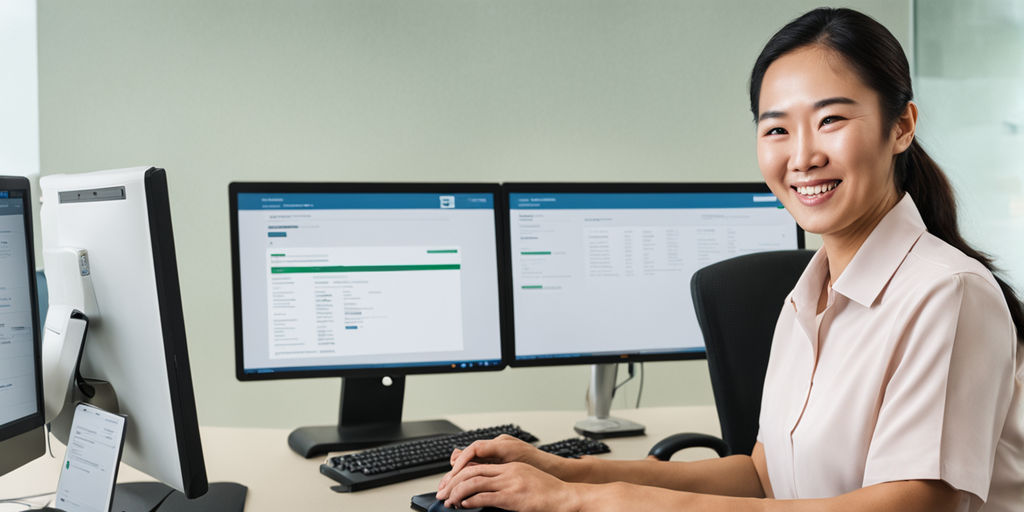
If you are a taxpayer in Singapore, you will receive a Notice of Assessment (NOA) from the Inland Revenue Authority of Singapore (IRAS). The NOA is a tax bill that shows the types and amount of income brought to tax, deductions you have claimed, and the amount of tax payable by you or repayable to you. You can receive your NOA through mail or myTax Portal.
Receiving Your Notice of Assessment
It is important to check your NOA carefully to ensure that all the information is correct. If you have any queries or notice any discrepancies, you should contact IRAS immediately. You can also view your NOA online through myTax Portal.
If you have any outstanding tax, you will need to pay it within one month from the date of your NOA. You can pay your tax via GIRO, AXS station, or Internet Banking. Majority of taxpayers pay their taxes by GIRO.
Objecting to an Assessment
If you disagree with your tax assessment, you can object to it within 30 days from the date of the Valuation Notice informing you of the Annual Value (AV) of your property. You can object to the proposed AV and/or effective date of assessment if you are facing financial hardship.
You can file your objection online through myTax Portal or by submitting a hardcopy objection form to IRAS. You will need to provide supporting documents to substantiate your objection. IRAS will review your objection and notify you of the outcome.
If you only had auto-included income in the previous year, you may be selected for the Direct Notice of Assessment initiative. This means that you do not need to file an Income Tax Return. Your tax bill would be computed based on your income provided by your employer and previous year’s relief claims.
Understanding your tax assessment and objecting to it if necessary is an important part of managing your taxes in Singapore. Make sure to check your NOA carefully and contact IRAS if you have any queries or discrepancies. If you need to object to your assessment, do so within the 30-day deadline and provide supporting documents to substantiate your objection.
Income Tax Return and Assessment

If you are a taxpayer in Singapore, you are required to file an income tax return with the Inland Revenue Authority of Singapore (IRAS) every year. Filing your tax return is an important responsibility that ensures you pay the correct amount of tax and avoid any penalties.
Filing Your Tax Return
To file your income tax return, you will need to complete Form B1 or Form B. You can file your tax return online using the myTax Portal, which is a secure and convenient way to file your tax return. Alternatively, you can file your tax return by mail or in person at any IRAS office.
When filing your tax return, you will need to declare all your income, including employment income, auto-included income, and any other income you have received during the year. You can claim reliefs to reduce your tax liability, subject to the personal income tax relief cap.
Auto-Included Income and Reliefs
Auto-included income refers to income that has already been reported to IRAS by your employer or other sources, such as banks or CPF Board. Examples of auto-included income include employment income, rental income, and dividends.
You can use the relief checker on the IRAS website to check if you are eligible for any reliefs. Some common relief claims include the earned income relief, spouse relief, and parent relief. You can claim reliefs to reduce your tax liability, subject to the personal income tax relief cap.
Completing Form IR8A
If you are an employer, you are required to complete Form IR8A for each of your employees by 1st March of each year. Form IR8A is used to report the employment income, benefits, and allowances paid to your employees.
You must also provide your employees with a copy of their Form IR8A by 1st March of each year. Your employees will need this information to file their income tax return.
In conclusion, filing your income tax return with IRAS is an important responsibility that ensures you pay the correct amount of tax and avoid any penalties. Make sure to declare all your income, claim reliefs to reduce your tax liability, and complete Form IR8A if you are an employer.
Dealing with Inaccuracies and Penalties
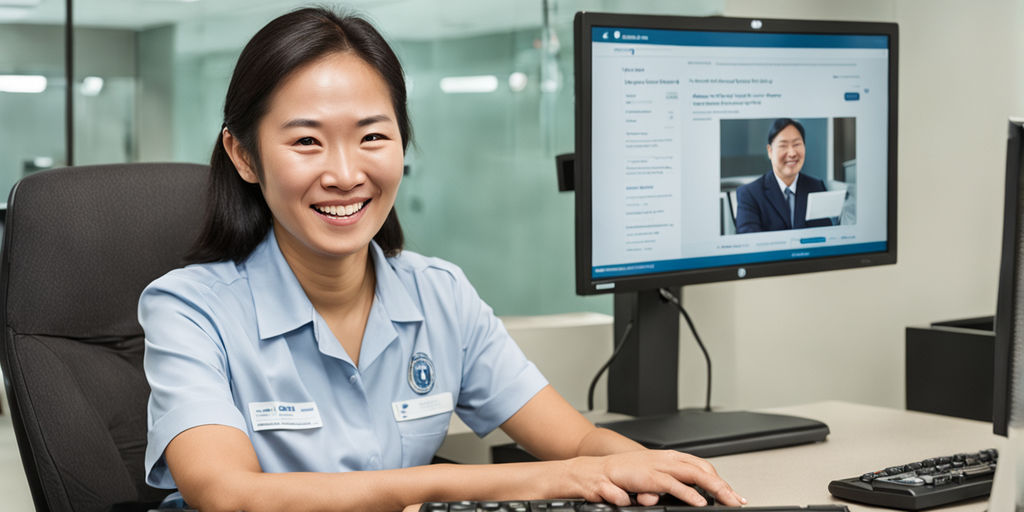
Correcting Inaccurate Information
It is your legal duty to ensure that the information you provide to IRAS is accurate. If you notice any inaccuracies in your tax bill, you must inform IRAS immediately. You can do this by logging into your myTax Portal account and submitting a request for correction. Once IRAS receives your request, they will review the information and make the necessary corrections.
Understanding Penalties for Late Payment
If you fail to pay your taxes on time, you may be subject to penalties and fines. The amount of the penalty will depend on the amount of tax that was underpaid and the length of time that the tax remains unpaid. The penalty can be up to 400% of the amount of tax undercharged, and you may also be fined up to $50,000 and/or imprisoned for up to five years. IRAS will notify you of the penalty amount and the due date for payment of the penalty. IRAS will also explain the reason for imposing the penalty.
To avoid penalties, it is important to pay your taxes on time. You can pay your taxes via GIRO, AXS station, or internet banking. Most taxpayers choose to pay their taxes via GIRO. If you choose to pay via GIRO, you can enjoy up to 12 monthly interest-free instalments or opt for once-a-year deduction. If you are unable to pay your taxes on time, you can contact IRAS to discuss payment options.
In summary, it is your legal duty to ensure that the information you provide to IRAS is accurate. If you notice any inaccuracies in your tax bill, you must inform IRAS immediately. Failure to pay your taxes on time can result in penalties and fines. To avoid penalties, it is important to pay your taxes on time and consider payment options if you are unable to do so.
Contacting IRAS for Assistance

If you have any queries or need assistance regarding your tax transactions with IRAS, you can easily get in touch with them by following the steps below:
Finding Contact Details
To find the contact details of IRAS, you can visit their Contact Us page on the Singapore Government website. Here, you will find the phone numbers, email addresses and operating hours of IRAS’s various departments.
You can also use the Corppass login to access IRAS’s e-Services for businesses. This will allow you to submit enquiries, feedback or requests for assistance to IRAS.
Using MyTax Mail for Enquiries
MyTax Mail is a secure and personalised messaging system that allows you to communicate with IRAS regarding your tax matters. To use MyTax Mail, you need to log in to myTax Portal using your SingPass or IRAS PIN.
Once you have logged in, you can click on the “Enquiries” tab and select “Compose New Message” to send your enquiry to IRAS. You can also track the status of your enquiry and view IRAS’s responses to your messages.
In conclusion, contacting IRAS for assistance is a simple and straightforward process. Whether you need to find their contact details or use MyTax Mail for enquiries, IRAS is always ready to help you with your tax matters.
Frequently Asked Questions

What are the steps for settling my income tax online via myTax Portal?
If you wish to settle your income tax online, you can do so via the myTax Portal. To get started, you will need to log in to the portal using your SingPass or IRAS PIN. Once you are logged in, select “Pay Tax” from the main menu and follow the prompts to complete your payment. It’s that easy!
Can I utilise a credit card to clear my tax dues in Singapore?
Yes, you can use your credit card to pay your tax on AXS e-Station or AXS m-Station. However, the payment limit is $9,999.99. You can also check with your credit card issuing bank if they offer any payment scheme to pay income tax via credit card.
Is it possible to arrange for an instalment plan to manage my tax payments?
Yes, you can arrange for an instalment plan to manage your tax payments. However, IRAS will only grant instalments by GIRO. You may appeal for a longer payment plan via the “Apply for Payment Plan” digital service at myTax Portal using your Singpass. Visit Experiencing Difficulties in Paying Your Tax for more details.
How do I go about making a tax payment using DBS internet banking?
To make a tax payment using DBS internet banking, you will need to log in to your DBS internet banking account and select “Pay Bills”. From there, you can select “IRAS – Tax Payment” as the billing organisation and follow the prompts to complete your payment.
What are the accepted methods for sending a cheque to IRAS for my Property Tax?
If you wish to send a cheque to IRAS for your Property Tax, you can do so via mail. Please ensure that your cheque is crossed and made payable to “Comptroller of Income Tax” and includes your tax reference number on the back of the cheque. You can then mail the cheque to IRAS at the address provided on your tax bill.
What’s the most efficient approach to handle my tax liabilities in Singapore?
The most efficient approach to handle your tax liabilities in Singapore is to use the myTax Portal to manage your tax payments. The portal is a one-stop shop for all your tax-related needs, allowing you to file your tax returns, pay your taxes, and manage your tax account all in one place. So why wait? Log in to the myTax Portal today and take control of your tax liabilities!