Are you a Bank of China customer in Singapore? If so, you may be interested in learning everything you need to know about BOC internet banking Singapore.
This service provides you with total access and control of your finances quickly and securely whenever, wherever. With over 30 online services, you can conduct your banking transactions in the comfort of your home.

Getting started with BOC internet banking is easy. You can apply for the service at any BOC branch and start using it immediately upon receiving your eToken, temporary username, and password in the Pin Mailer. Once logged in, you can access your account summary, view your bank balances and card transaction history, and link multiple accounts to your online banking account.
Account management is a breeze with BOC internet banking. You can transfer funds between your accounts, make local and international transfers, and pay bills online. You can also set up standing instructions for recurring payments and transfers and view your transaction history. Furthermore, you can customize your account settings, update your personal information, and manage your eStatements.
Key Takeaways
- BOC internet banking provides total access and control of your finances quickly and securely whenever, wherever.
- Getting started with BOC internet banking is easy and allows you to access your account summary, view your bank balances and card transaction history, and link multiple accounts to your online banking account.
- With BOC internet banking, you can easily manage your accounts, transfer funds, pay bills online, and customize your account settings.
Boc Internet Banking Singapore: Getting Started

If you’re a Singapore citizen or permanent resident at least 21 years old, you can apply for BOC Internet Banking. All you need is a valid passport to complete the registration process and start enjoying the convenience of online banking.
Boc Internet Banking Singapore: Eligibility Criteria
To be eligible for BOC Internet Banking, you must meet the following criteria:
- You must be at least 21 years old.
- You must be a Singapore citizen or permanent resident.
- You must have a valid passport.
Boc Internet Banking Singapore: Registration Process
To register for BOC Internet Banking, follow these simple steps:
- Visit the BOC Singapore website and click on “Personal Online Banking.”
- Click on “Register Now” and fill out the online registration form.
- Once you’ve completed the form, submit it and wait for approval. You’ll receive an email notification once your registration has been approved.
Boc Internet Banking Singapore: First-Time Login
Once your registration has been approved, you can log in to BOC Internet Banking for the first time using the following steps:
- Visit the BOC Singapore website and click on “Personal Online Banking.”
- Click on “Login” and enter your username and password. Your username is the same as your BOC account number.
- You’ll be prompted to change your password. Follow the on-screen instructions to create a new password.
- Once you’ve completed your new password, you’ll be logged in to BOC Internet Banking.
Congratulations! You’re now ready to start using BOC Internet Banking to manage your finances from anywhere, at any time.
Boc Internet Banking Singapore: Account Management

Are you looking to manage your Bank of China (BOC) accounts online? BOC Internet Banking Singapore provides you with a secure and convenient way to manage your accounts anytime, anywhere. Here’s everything you need to know about Account Management on BOC Internet Banking Singapore.
Overview of BOC Accounts
BOC offers a range of accounts to suit your needs, including Current, Savings, and Multi-Currency Savings accounts. Each account has its own unique features and benefits. You can view the details of your accounts by logging in to BOC Internet Banking Singapore.
My Accounts Summary
With BOC Internet Banking Singapore, you can view a summary of all your BOC accounts in one place. This includes your account balances, transaction history, and more. You can also link and unlink your Savings, Current, Multi-Currency Savings, and Loan accounts.
Multi-Currency Savings
BOC Multi-Currency Savings account allows you to save in up to 12 different currencies. This account offers competitive interest rates and will enable you to transact in multiple currencies. You can easily manage your Multi-Currency Savings account online through BOC Internet Banking Singapore.
In summary, BOC Internet Banking Singapore provides a convenient way to manage your BOC accounts online. You can view your account details transaction history, and manage your Multi-Currency Savings account all in one place.
Boc Internet Banking Singapore: Transactions and Transfers

If you are looking for a convenient and secure way to manage your finances, Bank of China Internet Banking is the perfect solution for you. With a range of features and services, you can easily manage your accounts, make transactions and transfers, and pay bills online.
Funds Transfer
With Bank of China Internet Banking, you can transfer funds to other accounts within the bank or to a third-party bank account in Singapore. You can customize the maximum limit per transaction and view your transaction history easily. The bank also offers FAST (Fast and Secure Transfers) service that allows you to transfer SGD funds almost instantly to another FAST participating bank within Singapore, up to a maximum of S$100,000 per transaction.
Scheduled Transactions
Bank of China Internet Banking allows you to schedule recurring transactions such as bill payments, funds transfers, and remittance transactions. This feature helps you to avoid missing any deadlines and ensures that your payments are made on time. You can also view and delete your online post-dated and recurring funds transfers easily.
International Remittance
Bank of China Internet Banking offers international remittance services that allow you to transfer money to other countries. You can choose from a range of currencies and view the exchange rates for the transactions performed in different currencies. The bank also provides a secure and reliable way to transfer funds internationally.
Bill Payment
With Bank of China Internet Banking, you can pay your bills conveniently and securely. You can pay your bills online using your bank account or credit card. The bank supports a wide range of billers, including utilities, telecommunications, credit cards, and more. You can also schedule recurring bill payments to avoid missing any deadlines.
Overall, Bank of China Internet Banking offers a range of features and services that make managing your finances easy and convenient. With its secure and reliable platform, you can be assured that your transactions and transfers are safe and secure.
Boc Internet Banking Singapore: Banking Services

Bank of China (BOC) offers a range of banking services to help you manage your finances effectively. With BOC Internet Banking, you can access your accounts and perform transactions from the comfort of your home or office. Here are some of the banking services available to you:
Credit and Debit Cards
BOC offers a range of credit and debit cards to suit your needs. You can choose from various cards that provide different benefits, such as cashback, rewards points, and air miles. With your BOC credit or debit card, you can purchase locally and overseas. You can also manage your card account online and view your transaction history.
Cheque Services
BOC offers cheque services to help you make payments easily and conveniently. You can issue cheques in different currencies and deposit cheques into your account. You can also view your cheque status and transaction history online. BOC also offers chequebook delivery services so that you can receive your chequebook at your doorstep.
Global Services
BOC offers global services to help you manage your finances across borders. You can perform international fund transfers, foreign currency exchange, and trade finance services. BOC also offers international remittance services, so you can send money to your loved ones overseas. You can also view your foreign currency account balances and transaction history online.
In conclusion, BOC Internet Banking offers various banking services to help you manage your finances effectively. With BOC, you can access your accounts and perform transactions conveniently and securely. Whether you need credit and debit cards, cheque services, or global services, BOC covers you.
Boc Internet Banking Singapore: Security and Service Settings

When using Bank of China’s Internet banking service, ensuring the security of your account is of utmost importance. Here are some settings you can adjust to enhance your account security and customize your banking experience:
eToken and SMS OTP
To ensure secure access to your account, Bank of China provides two-factor authentication using eToken and SMS OTP. eToken is a small device that generates a unique password every time you log in to your account. SMS OTP sends a one-time password to your mobile number, which you must enter to access your account. You can enable or disable eToken and SMS OTP in your service settings.
Transaction Limit Settings
You can also set transaction limits for different transactions in your account. This can help prevent unauthorized transactions and give you greater control over your banking activities. You can set daily limits for fund transfers, bill payments, and other transactions.
Customising Your Experience
Bank of China’s Internet banking service allows you to customize your experience by setting your preferred language, time zone, and font size. You can also hide or show certain features on your account dashboard. This can help you navigate the service more efficiently and make it more user-friendly.
In addition to these settings, keeping your personal information up to date and reviewing your account activity regularly is essential. By taking these steps, you can help ensure the security of your account and enjoy a seamless banking experience with Bank of China’s Internet banking service.
Boc Internet Banking Singapore: Mobile Banking

Are you always on the go? Do you prefer accessing your bank account via your mobile phone? Bank of China Singapore has got you covered with their Mobile Banking App.
BOC Mobile Banking App
The Bank of China Mobile Banking App is designed to simplify banking on the go. With the app, you can perform various banking transactions, such as checking your account balance, transferring funds, and paying bills. You can also manage your account settings, update your personal information, and view transaction history.
Easy Access on Android and iPhone
You can download the BOC Mobile Banking App from Google Play and Apple’s App Store. The app is compatible with both Android and iPhone devices. Once you have downloaded the app, log in using your BOC Internet Banking credentials.
The app interface is user-friendly and easy to navigate. You can access all the app’s features from the home screen, and the app is designed to work seamlessly on both phone and tablet devices.
Bank of China Singapore’s Mobile Banking App is a great tool for those who prefer banking on the go. With the app, you can manage your finances anytime, anywhere, from the convenience of your mobile phone.
Boc Internet Banking Singapore: Additional Features

Bank of China (BOC) Singapore offers a range of additional features to its Internet Banking customers. Here are some of the key features that you can take advantage of:
Exchange Rates and Currency Options
With BOC Internet Banking, you can check the latest exchange rates for a range of currencies including SGD, AUD, USD, EUR, GBP, NZD, JPY, CAD, CHF and RMB. This feature is particularly useful if you frequently make international transactions or are planning to travel abroad.
Outward Telegraphic Transfers
BOC Internet Banking allows you to make outward telegraphic transfers to over 100 countries worldwide. This is a fast and secure way to transfer money internationally, and it can be done from the comfort of your own home.
Cheques and Stop Payment
You can also manage your cheques through BOC Internet Banking. This includes viewing your cheque images, ordering new cheques, and stopping cheque payments if necessary.
In addition to these features, BOC Internet Banking offers various other services, including bill payments, fund transfers, and account management.
Overall, BOC Internet Banking provides a convenient and secure way to manage your finances online. With its additional features, you can easily manage your money and carry out transactions from the comfort of your home.
Boc Internet Banking Singapore: Understanding Fees and Limits

BOC Internet Banking Singapore offers a range of services that make banking easier and more convenient. However, it’s important to understand the fees and limits associated with these services to avoid any unwanted surprises. Here’s what you need to know:
Transaction and Transfer Limits
BOC Internet Banking Singapore has set limits on the amount of money you can transfer or withdraw from your account. For improved security against scams, the Bank of China revised the default online fund transfer limits to SGD5,000 effective 8 October 2022. This will apply to online fund transfers to other BOC accounts, local bank transfers, international remittances, bill payment and CNY Pre-Settlement.
In addition, there is a daily transaction limit for electronic banking services. You can find more information on the daily transaction limit on the BOC website. Understanding these limits is vital to ensure you do not exceed them and incur additional charges.
Service Fees and Charges
BOC Internet Banking Singapore offers a range of services and features, but some of these services may come with additional fees. For instance, telegraphic transfer fees may apply if you send money to an overseas account.
It’s important to note that some charges may also be waived if you meet specific requirements. For example, some accounts may require an initial deposit or a monthly average balance to avoid service fees. You can find more information on the fees associated with BOC Internet Banking Singapore on the BOC website.
Understanding the fees and limits associated with BOC Internet Banking Singapore is essential for managing your finances effectively. By keeping these limits and expenses in mind, you can avoid any unexpected charges and make the most of your banking experience.
Boc Internet Banking Singapore: Help and Support

Troubleshooting Common Issues
If you encounter any issues with BOC Internet Banking, the first step is to check for common problems. Ensure that you are using the correct login credentials and that your internet connection is stable. If you are experiencing technical difficulties, try clearing your browser cache or using a different web browser. Additionally, you can refer to the Online Banking Service FAQ for troubleshooting guidance.
Contacting Customer Service
If you are unable to resolve the issue on your own, BOC provides dedicated customer service to assist you. You can reach out to the customer support team via phone, email, or visit a local branch for in-person assistance. The contact details can be found on the Bank of China @ Singapore website. The customer service team will be happy to help you with any queries or concerns you may have.
Frequently Asked Questions
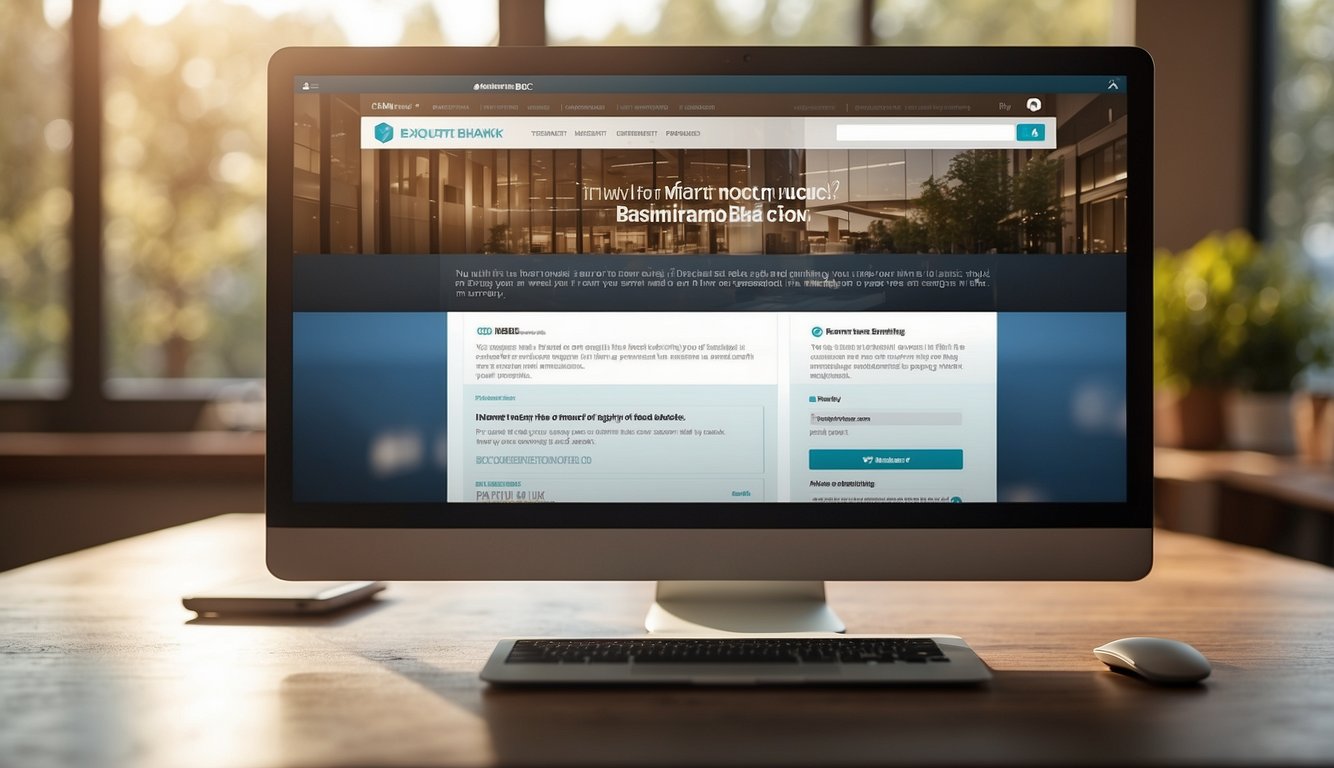
How can I activate my Bank of China internet banking in Singapore?
To activate your Bank of China Internet banking in Singapore, you need to follow these simple steps:
- Visit the Bank of China (BOC) Singapore website.
- Click on “Personal Online Banking” and select “First Time Login”.
- Enter your BOC account number and follow the instructions to complete the registration process.
- Once the registration process is complete, you will receive a confirmation message.
What steps should I follow to set up my BOC online banking account?
To set up your BOC online banking account, follow these steps:
- Visit the Bank of China (BOC) Singapore website.
- Click on “Personal Online Banking” and select “First Time Login”.
- Enter your BOC account number and follow the instructions to complete the registration process.
- Once the registration process is complete, you can log in to your account and start using the online banking services.
Which features are available on the BOC mobile banking app?
The BOC mobile banking app offers a range of features, including:
- Account management: View account balances transaction history and transfer funds between accounts.
- Bill payment: Pay bills and manage scheduled payments.
- Mobile deposit: Deposit cheques using your smartphone camera.
- Card management: Activate, suspend, or cancel your BOC debit or credit card.
- Foreign exchange: View foreign exchange rates and make currency exchanges.
What are the essentials for getting started with BOC internet banking?
To get started with BOC internet banking, you will need:
- A Bank of China (BOC) account.
- A computer or mobile device with internet access.
- A valid email address.
- An active mobile phone number registered with BOC.
How do I log in to my BOC Singapore online banking account?
To log in to your BOC Singapore online banking account:
- Visit the Bank of China (BOC) Singapore website.
- Click on “Personal Online Banking” and select “Login”.
- Enter your BOC account number and password.
- Click “Login” to access your account.
What are the fixed deposit options available through BOC mobile banking?
BOC mobile banking offers a range of fixed deposit options, including:
- SGD Time Deposit: Earn interest on your savings with a fixed deposit account in Singapore dollars.
- Foreign Currency Time Deposit: Earn interest on your savings with a fixed deposit account in a foreign currency.
- Renminbi Time Deposit: Earn interest on your savings with a fixed deposit account in Chinese yuan.
That’s it! You now better understand Bank of China (BOC) internet banking in Singapore and how to get started with it.