It’s 2021, and cash is officially passé. With so many mobile payment options, it seems like all you have to do after a restaurant meal is to flash your phone in the air and that’s it! The reality is that we have to spend 15 minutes staring at the decal-festooned cash register and fumbling through our app-clogged phones, trying to figure out which e-wallet app to use.
So let’s take a look at the top mobile payment apps available and decide, once and for all, which ones are worth keeping and which to delete.
PayNow
PayNow is not an app, but a payment method that powers some of these apps. Its biggest strength is that it’s very widely used in Singapore, with everyone and their mother accepting payment via PayNow.
PayNow lets you perform bank transfers just by entering the recipient’s phone number, NRIC/FIN (individuals) or UEN (businesses). No need to remember their bank account details.
But that’s not all: You can also PayNow merchants (e.g. hawkers and taxi drivers) displaying QR codes. You’ll need to use one of these apps to scan the QR code:
- DBS/POSB accounts: DBS digibank
- OCBC accounts: OCBC SG, OCBC Pay Anyone, Google Pay
- UOB accounts: UOB Mighty
If you’re a business owner or self-employed, you can receive payments from your clients via PayNow. You can also technically receive salary payments and insurance claims via PayNow, although many businesses and insurers have not adopted it yet.
If you haven’t registered for PayNow yet, you can do so in minutes via internet banking. Log in to your preferred bank account and follow the instructions given: DBS/POSB, OCBC, UOB. You can link your phone number, NRIC/FIN, or both.
DBS PayLah!
DBS PayLah is a mobile wallet app by DBS. You don’t have to have a DBS/POSB bank account to use PayLah. But if you do, you can send and receive money directly from your bank account using the app’s auto-debit function. Non-DBS/POSB account holders can also sign up for PayLah. But frankly, it’s quite troublesome. When you make payment to someone, you have to make sure your PayLah wallet is topped up (via internet banking).
DBS PayLah works with PayNow, meaning you can make PayLah transfers to almost all bank accounts in Singapore. Your recipient does not need to have PayLah.
Other than the above, PayLah lets you paying by scanning an SGQR code (exactly the same way as described in the PayNow section above), and at selected online merchants like Qoo10, Chope, Golden Village, and Sistic. Check the app for tie-up deals and promotions.
UOB Mighty
All 3 local banks have their own mobile payment apps, and UOB’s is called UOB Mighty. It’s only for UOB account holders. Unlike DBS PayLah, UOB Mighty is an all-in-one app that includes regular internet banking activities as well as payments to merchants and sending/receiving funds via PayNow. Transactions are directly linked to your savings or current accounts, so you don’t need to worry about transferring cash to an e-wallet.
What’s interesting is that UOB Mighty offers Mighty Coupons every Friday with some pretty good deals like $1 Gong Cha bubble tea, $1 Yole yogurt, and $8 off $60 on Lazada. You need to pay using your UOB Mighty app to redeem the deals.
OCBC Pay Anyone
If you’re an OCBC customer, there are several ways to jump on the PayNow bandwagon: the regular OCBC mobile banking app, OCBC Pay Anyone, and Google Pay. We’ll cover Google Pay in the next section but let’s talk about Pay Anyone first. Like UOB Mighty, it’s an app for making PayNow and NETS QR code payments. Transactions are directly deducted from and credited to users’ OCBC bank accounts with no need to maintain an e-wallet.
But probably the best feature is that you can use the app to withdraw cash without an ATM card at any OCBC ATM.
FavePay
FavePay is not exactly a mobile wallet as you don’t need to transfer any money to use it. Rather, it’s linked to your credit/debit card or GrabPay.
This is advantageous if you want to use a particular card in order to take advantage of cashback or rewards. If you use GrabPay you can earn GrabRewards points at the same time. So why use FavePay when there are so many other e-wallets out there? One of FavePay’s biggest draws is that it rewards you with perks like discounts and cash rebates when you spend at partner merchants. For example, you can earn a 5% rebate when you patronize your favorite prata shop, to be redeemed the next time you visit. Its range of merchants includes F&B, entertainment, beauty, and retail establishments, amongst others, so it pays to browse available deals beforehand.
GrabPay
Grab has dominated the private hire car market ever since swallowing Uber, and their GrabPay payment method has a result become quite widely-used. GrabPay uses an e-wallet, which requires topping-up and maintenance just like DBS PayLah! You can transfer money to your Grab wallet through PayNow or by scanning the QR code and using your banking app’s QR payment function. Some people also link their credit cards for easier top-ups but be aware that most banks now exclude GrabPay top-ups from earning rebates/points.
The GrabPay mobile wallet can be used not only to pay for Grab rides and GrabFood deliveries, but also for in-store purchases at merchants displaying the GrabPay QR code. GrabPay has an okay number of partner merchants including numerous restaurants, but it’s not as widespread as FavePay. But it can be worthwhile using it whenever you can as you earn GrabRewards points for every $1 you spend and can then redeem your points for vouchers and discounts.
We haven’t covered Google Pay, Apple Pay, and Samsung Pay because people generally use these apps by default. The list we included in this piece is about all the amazing e-wallets we prefer other than these three main ones.